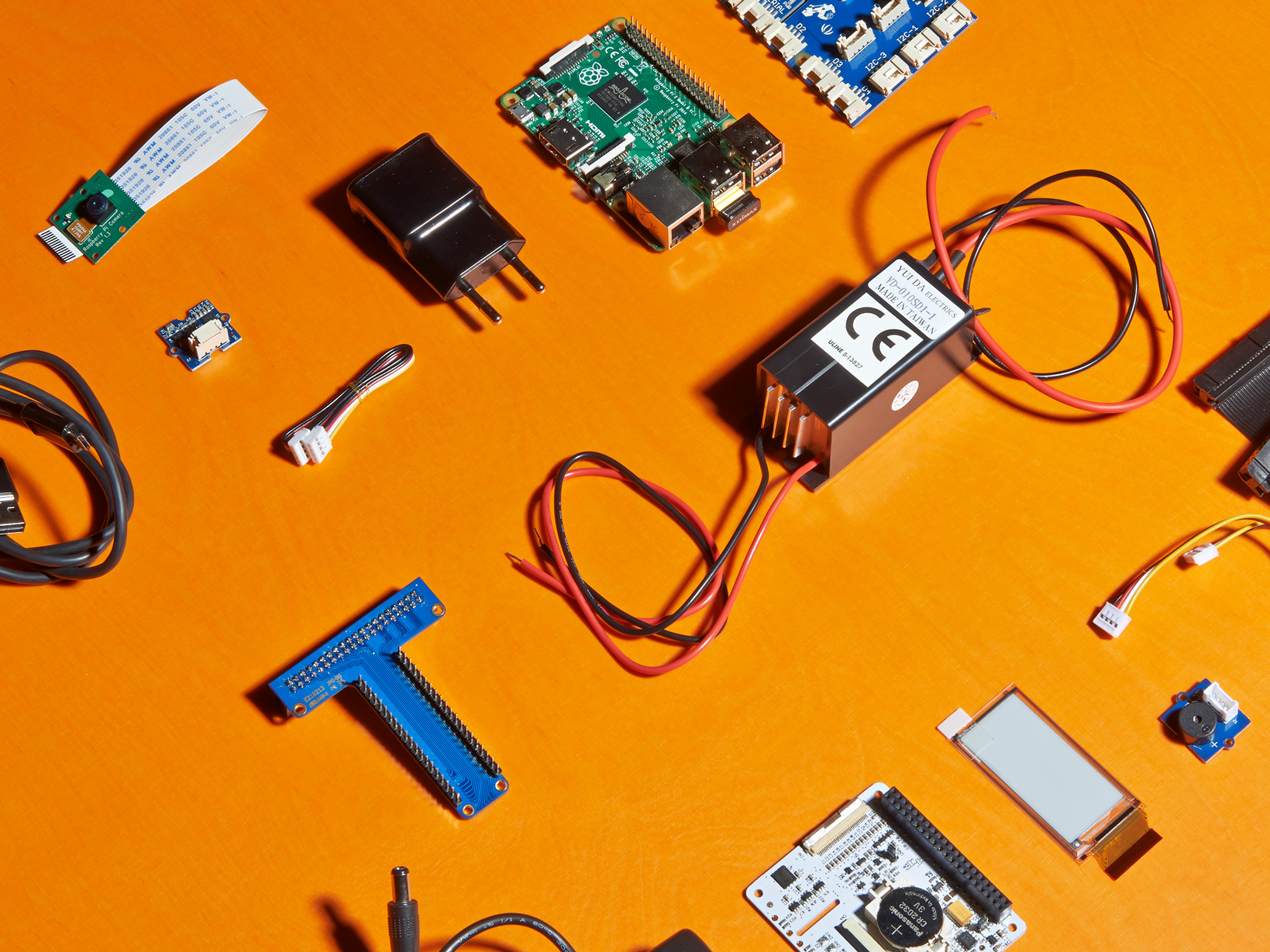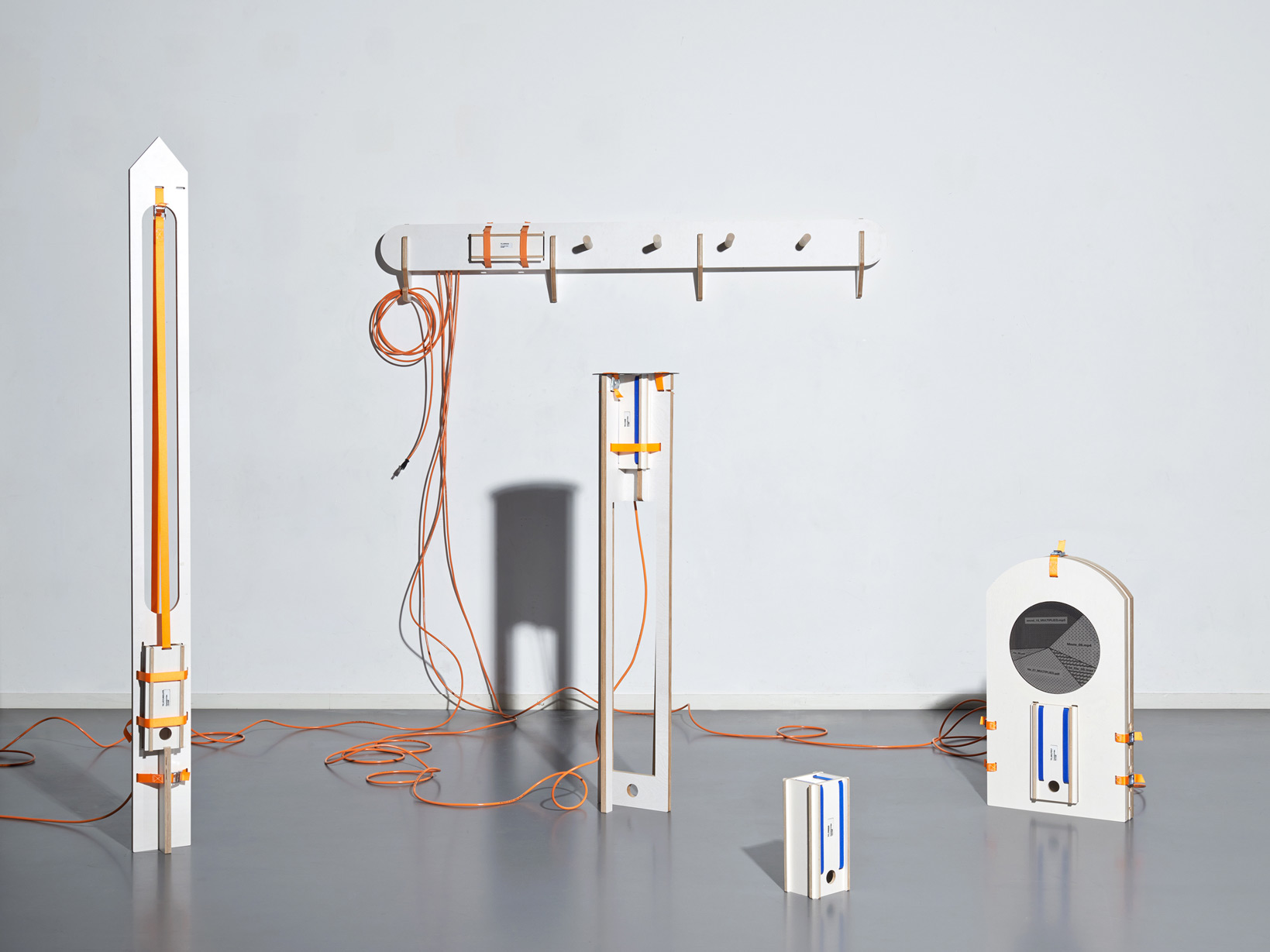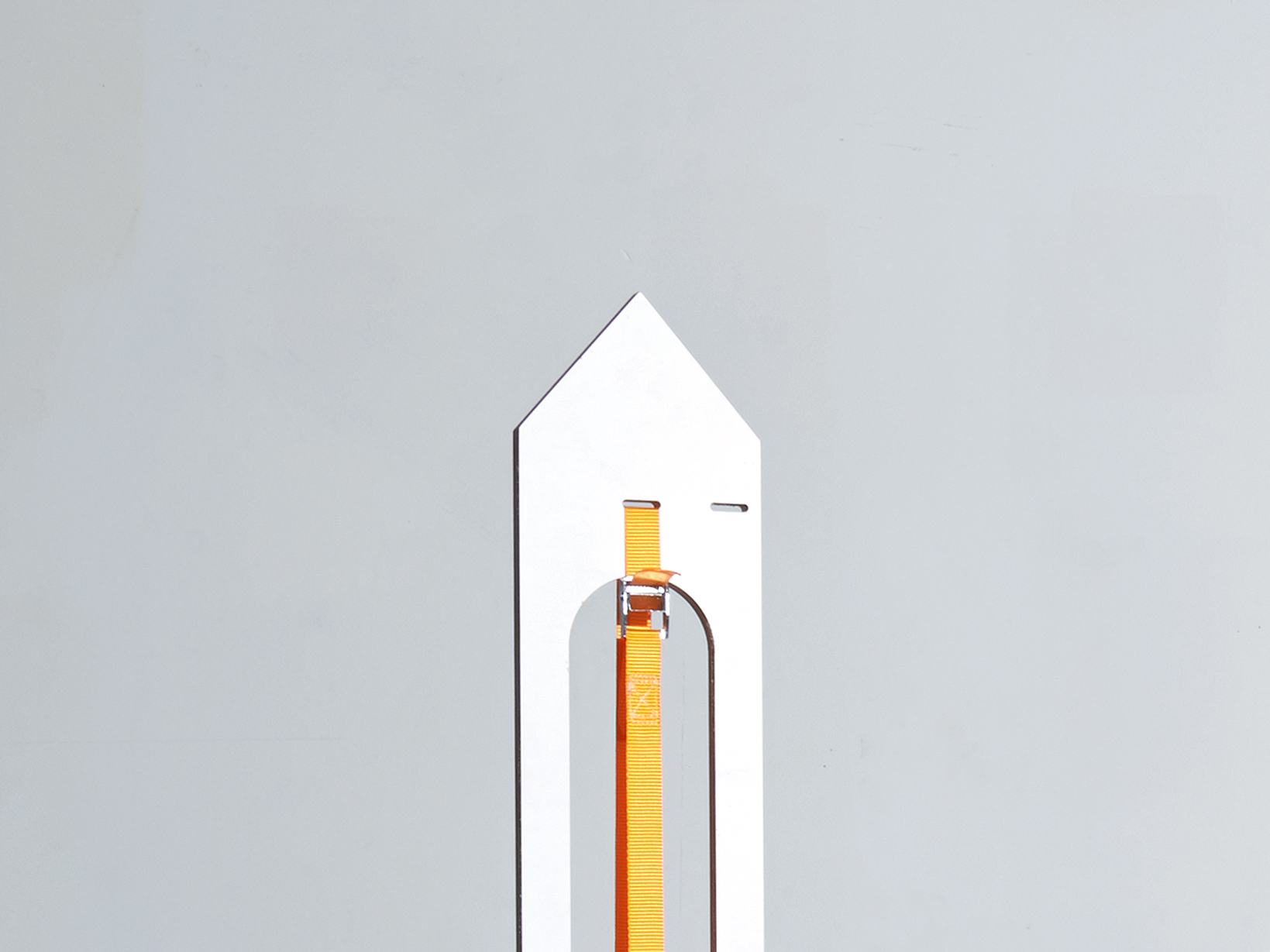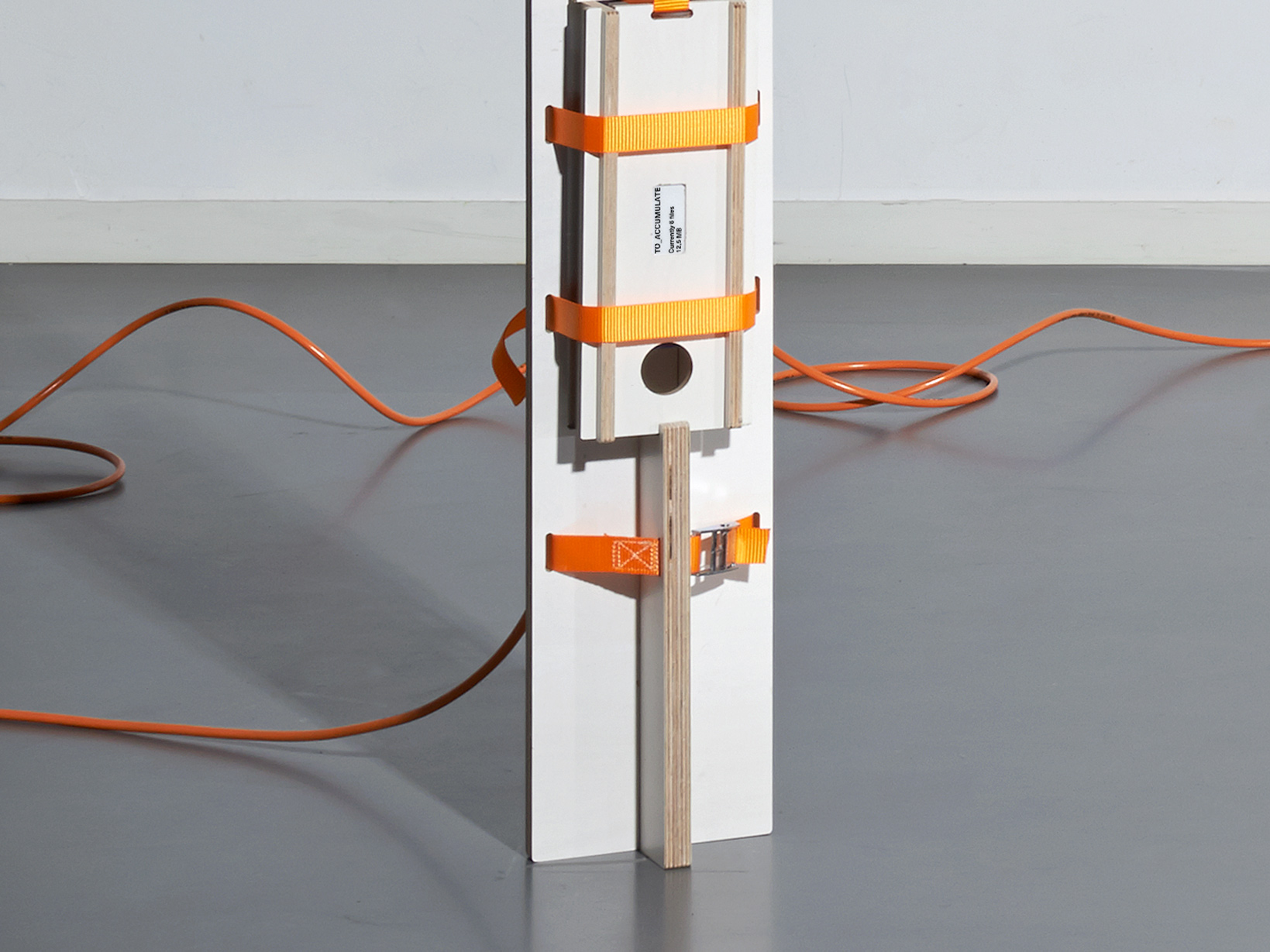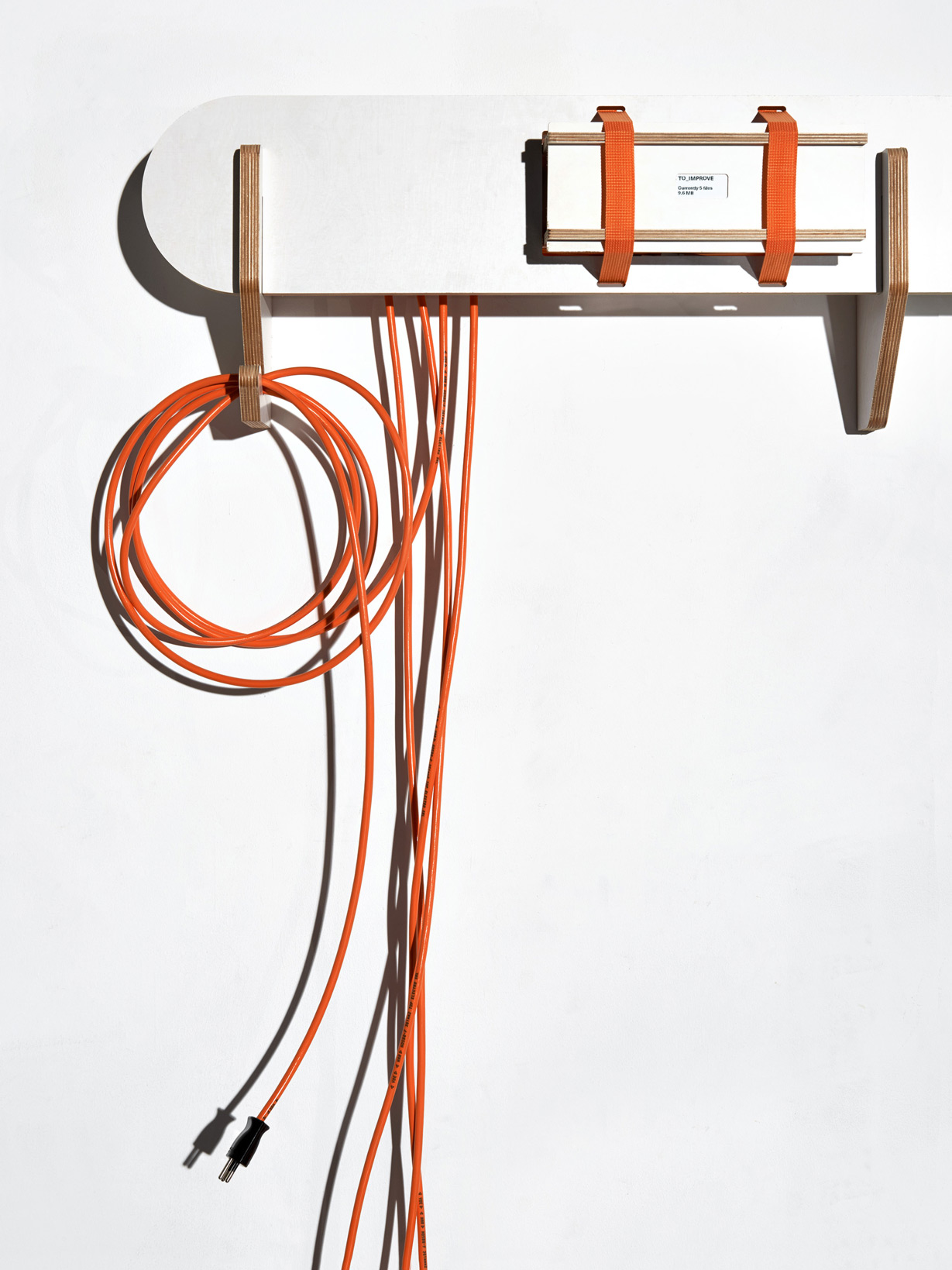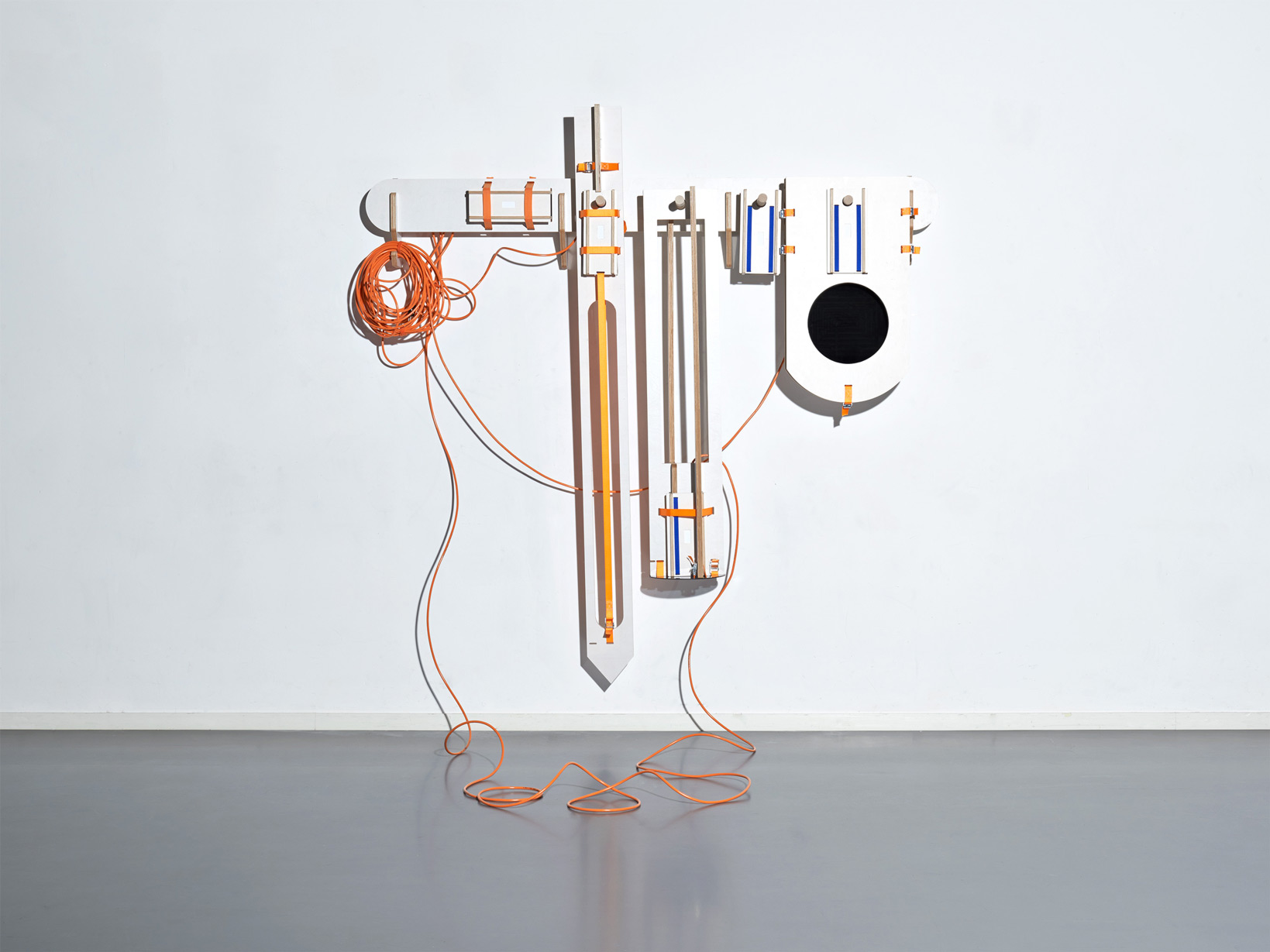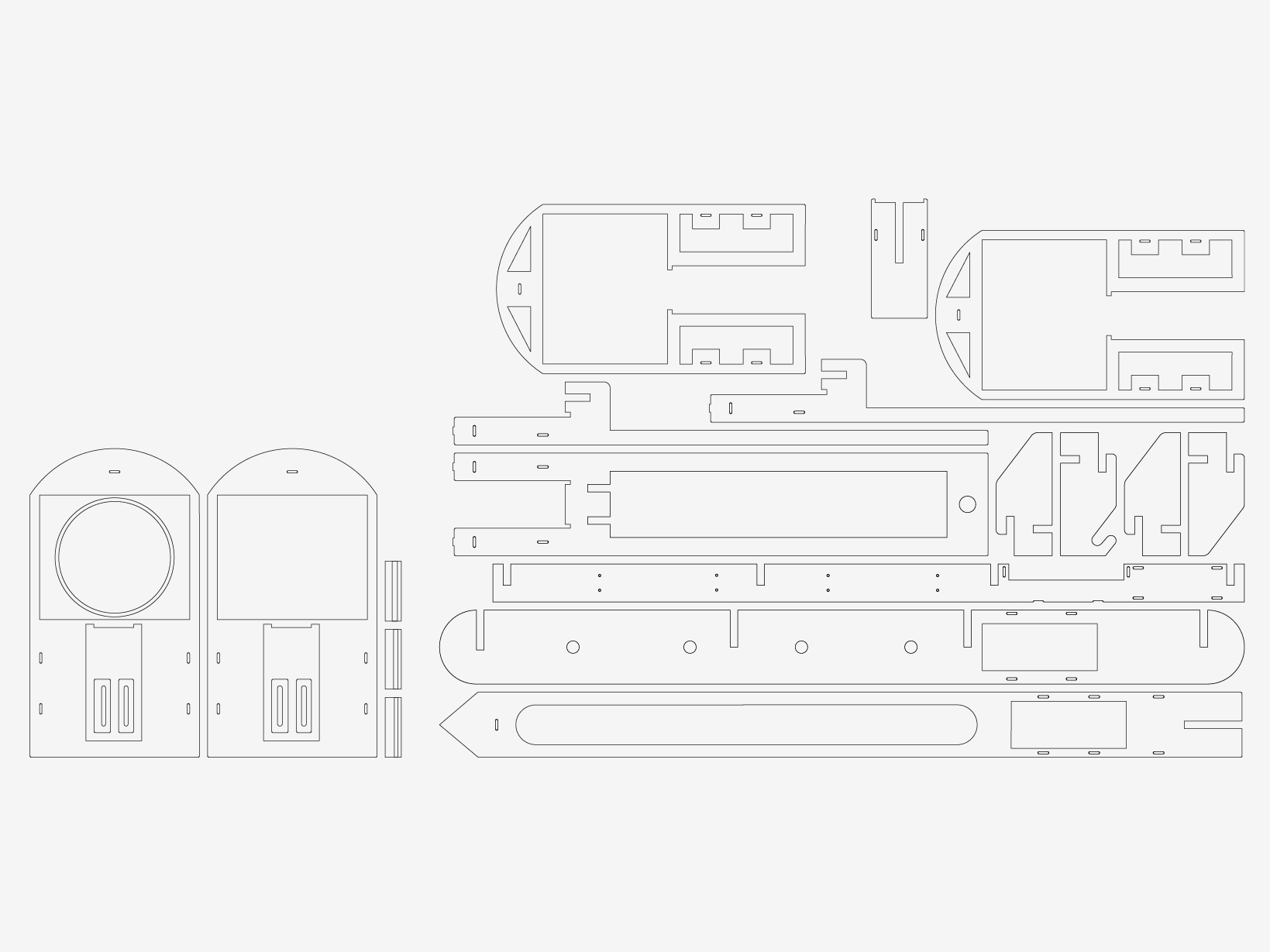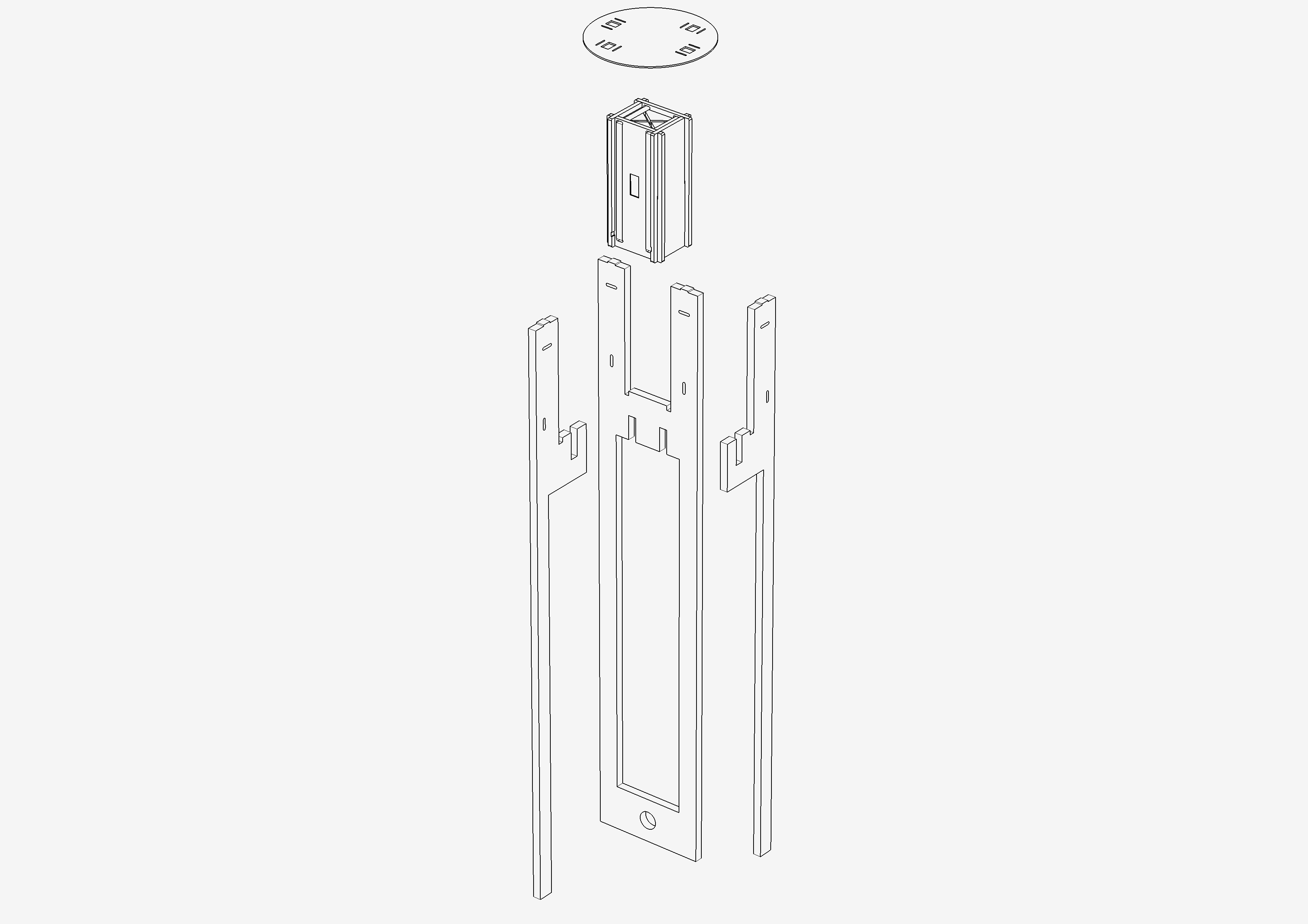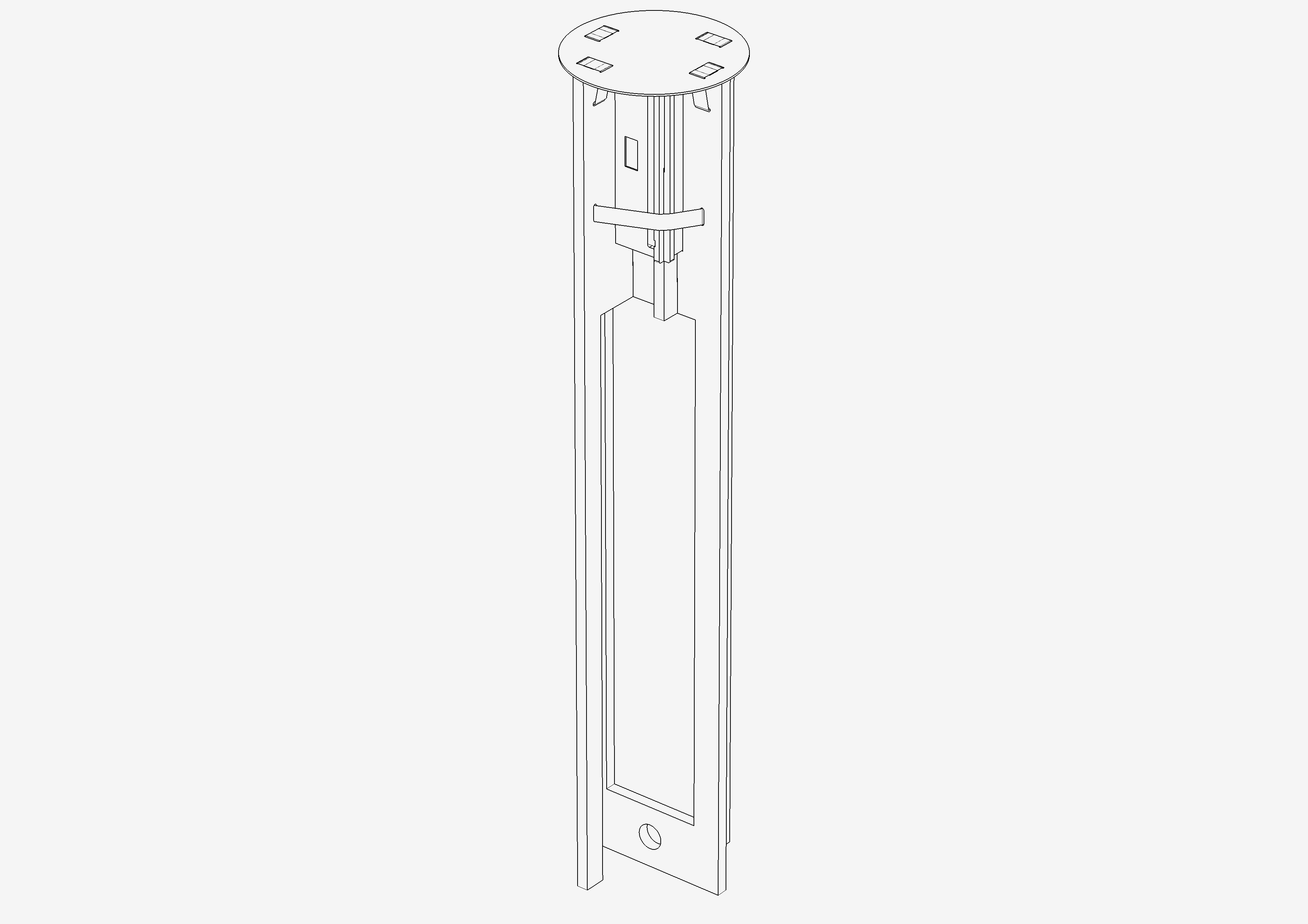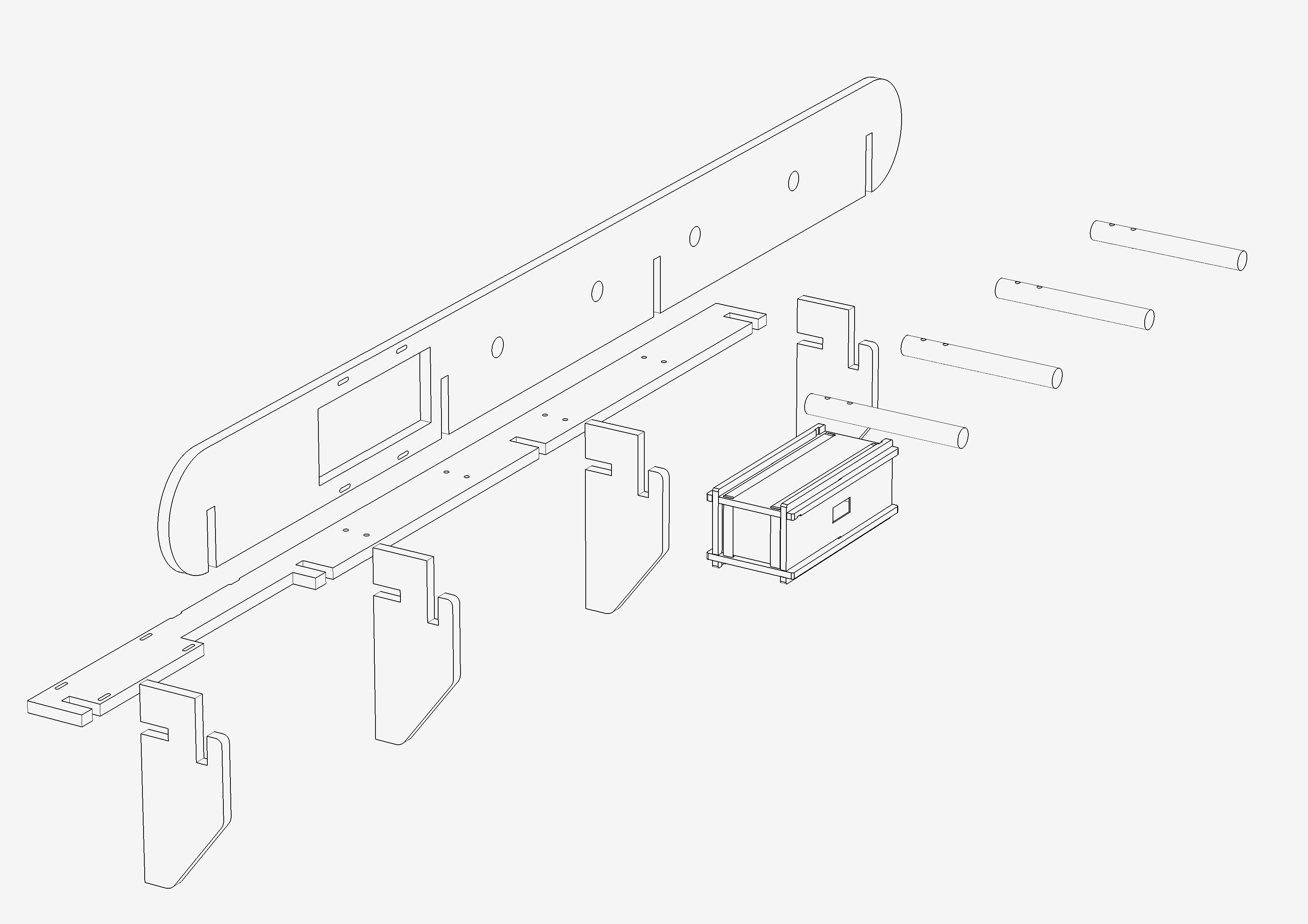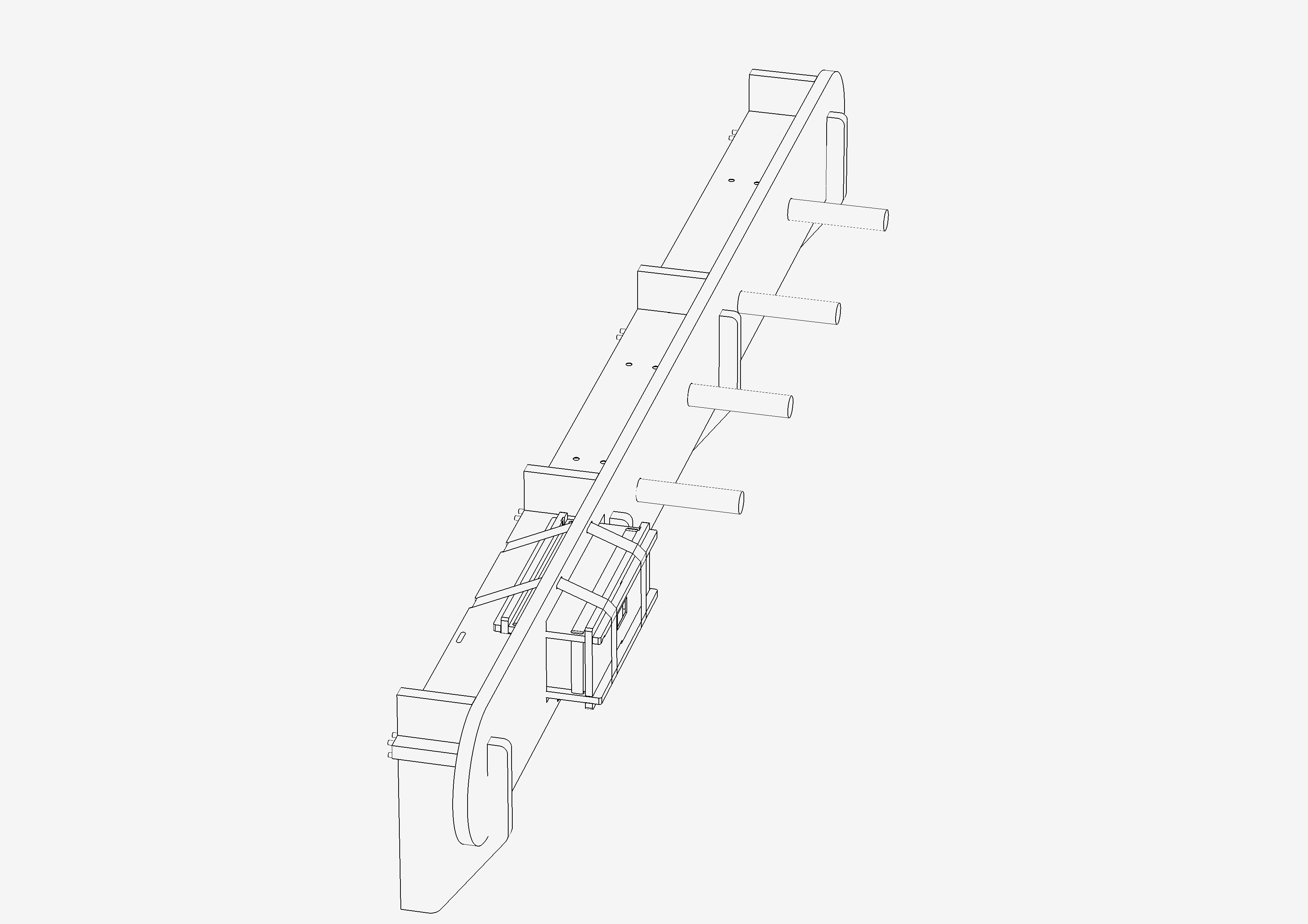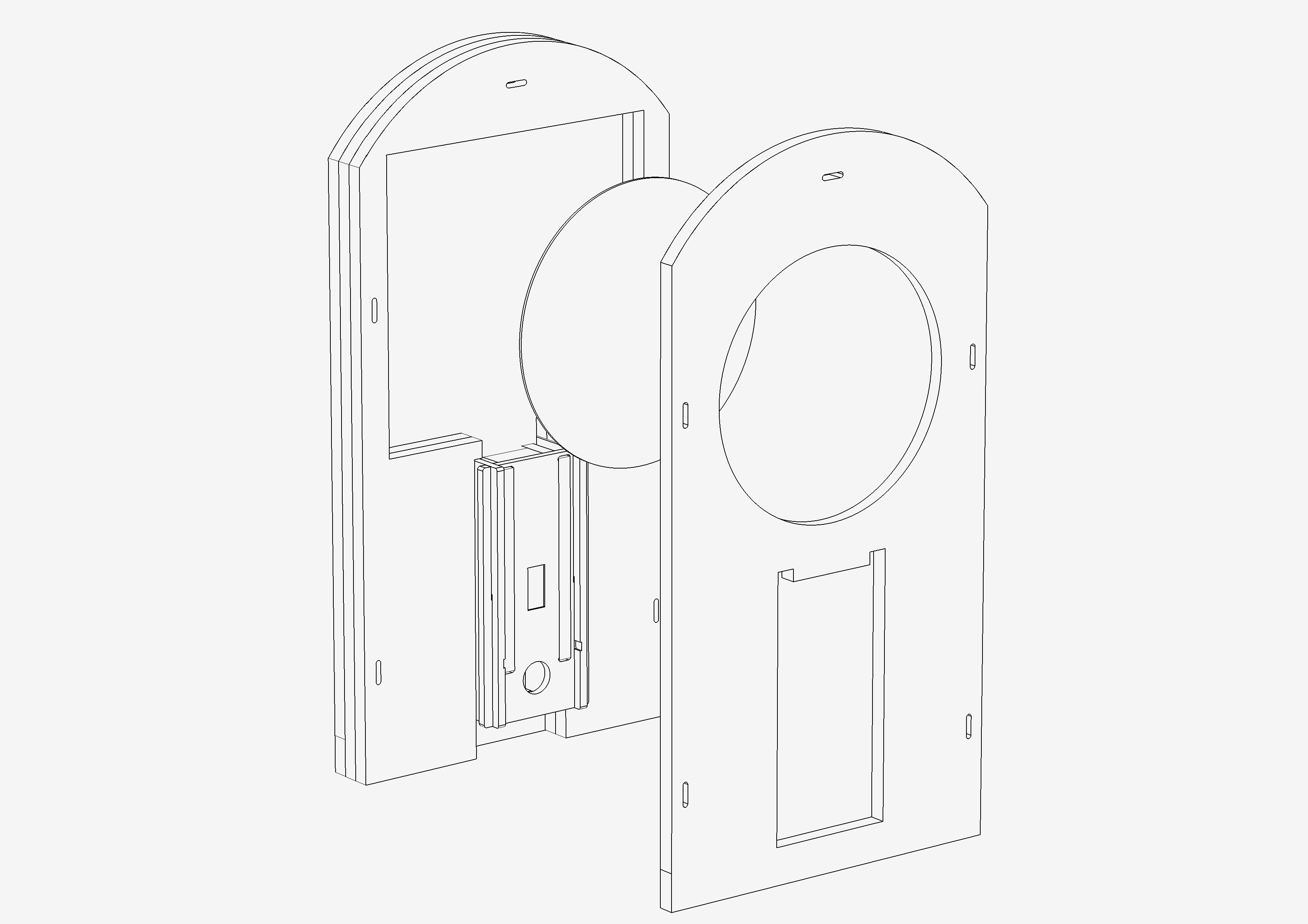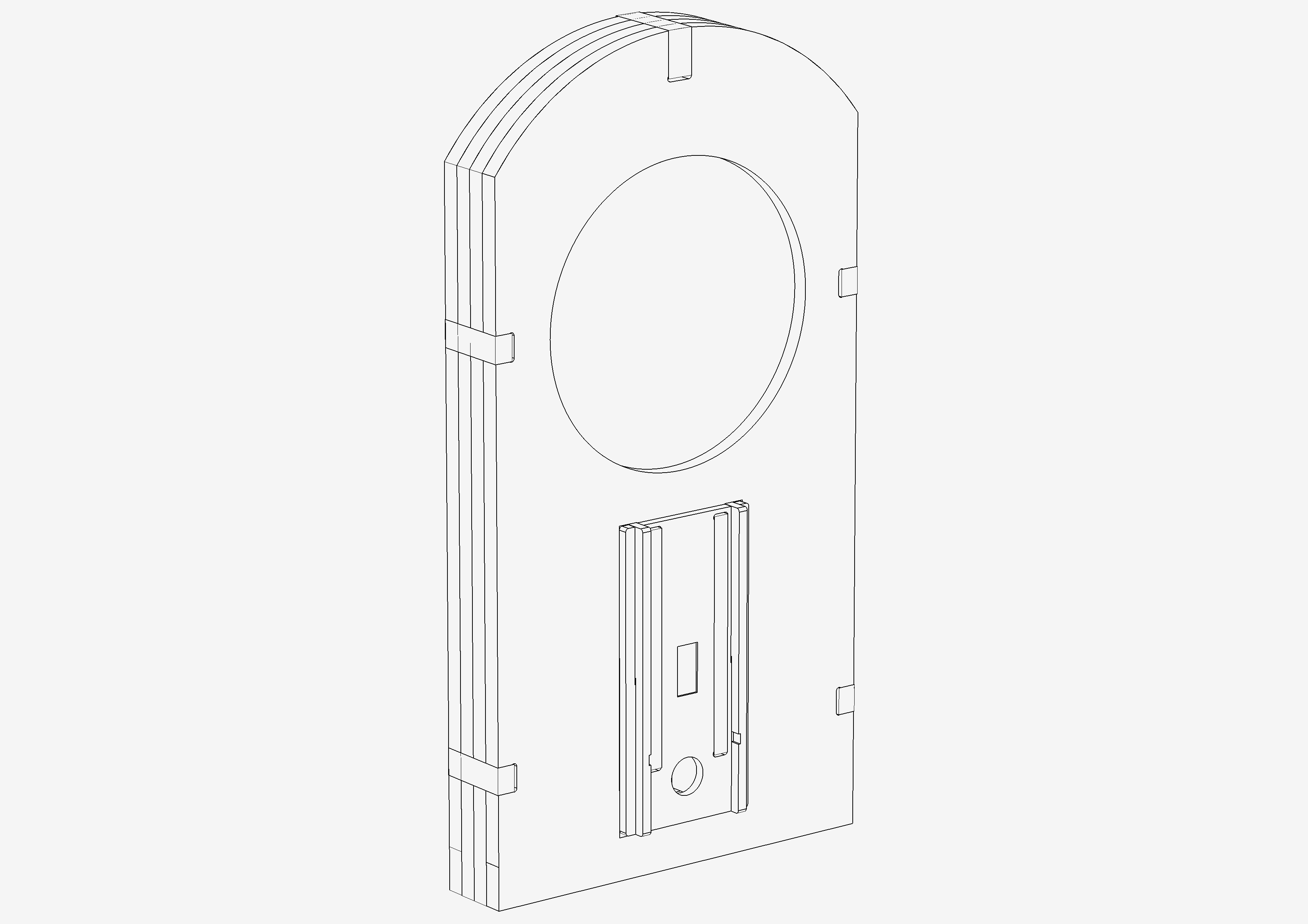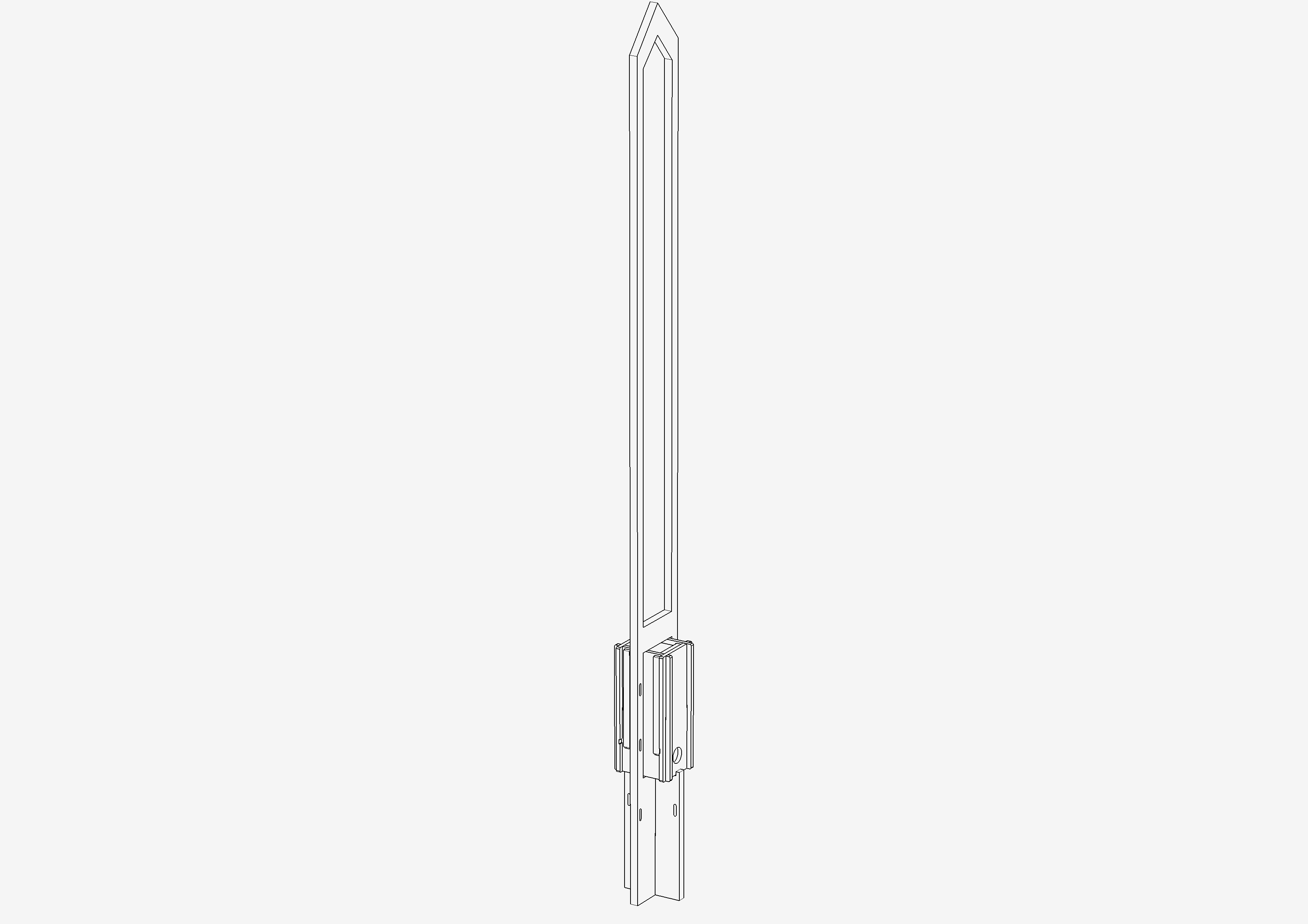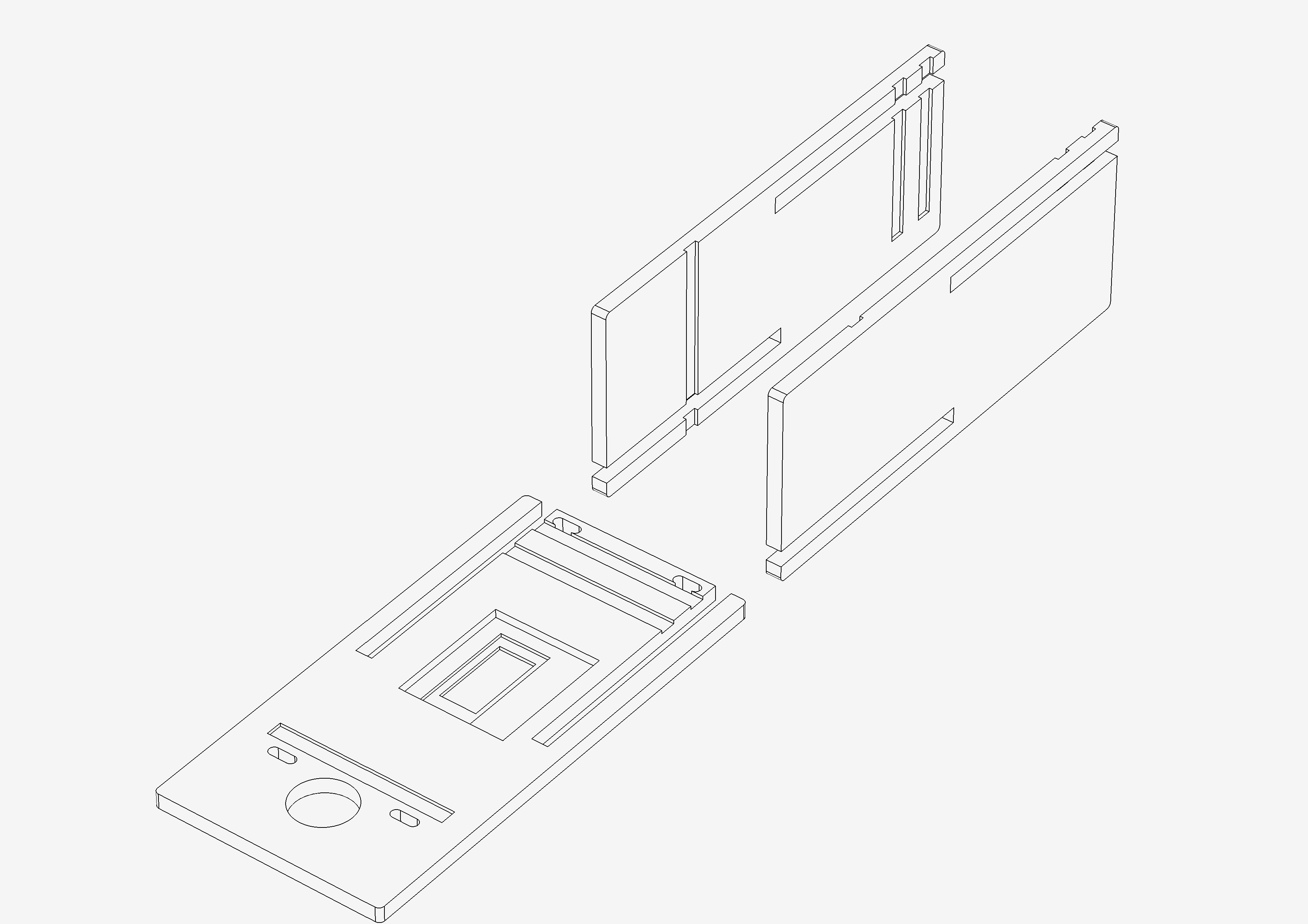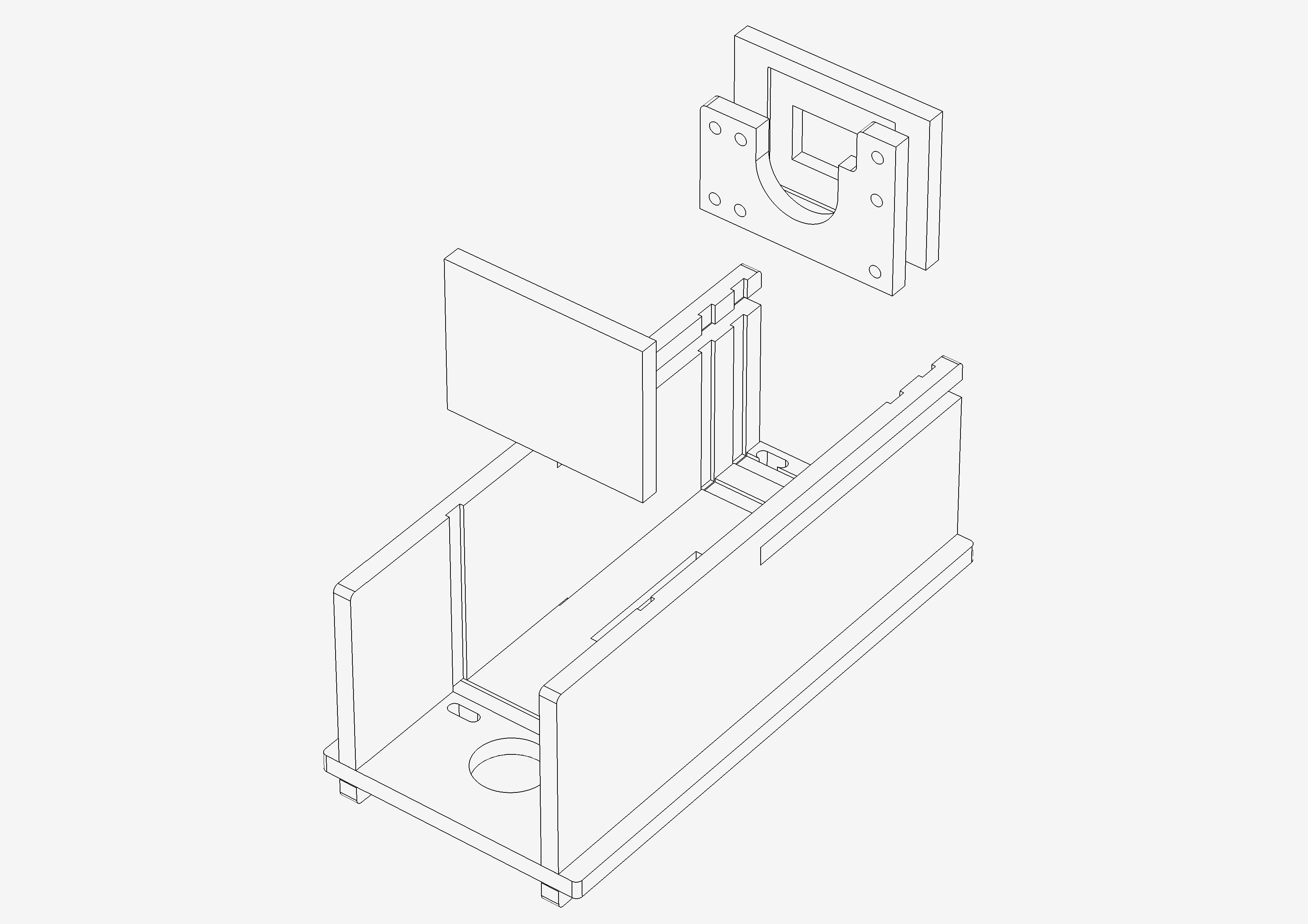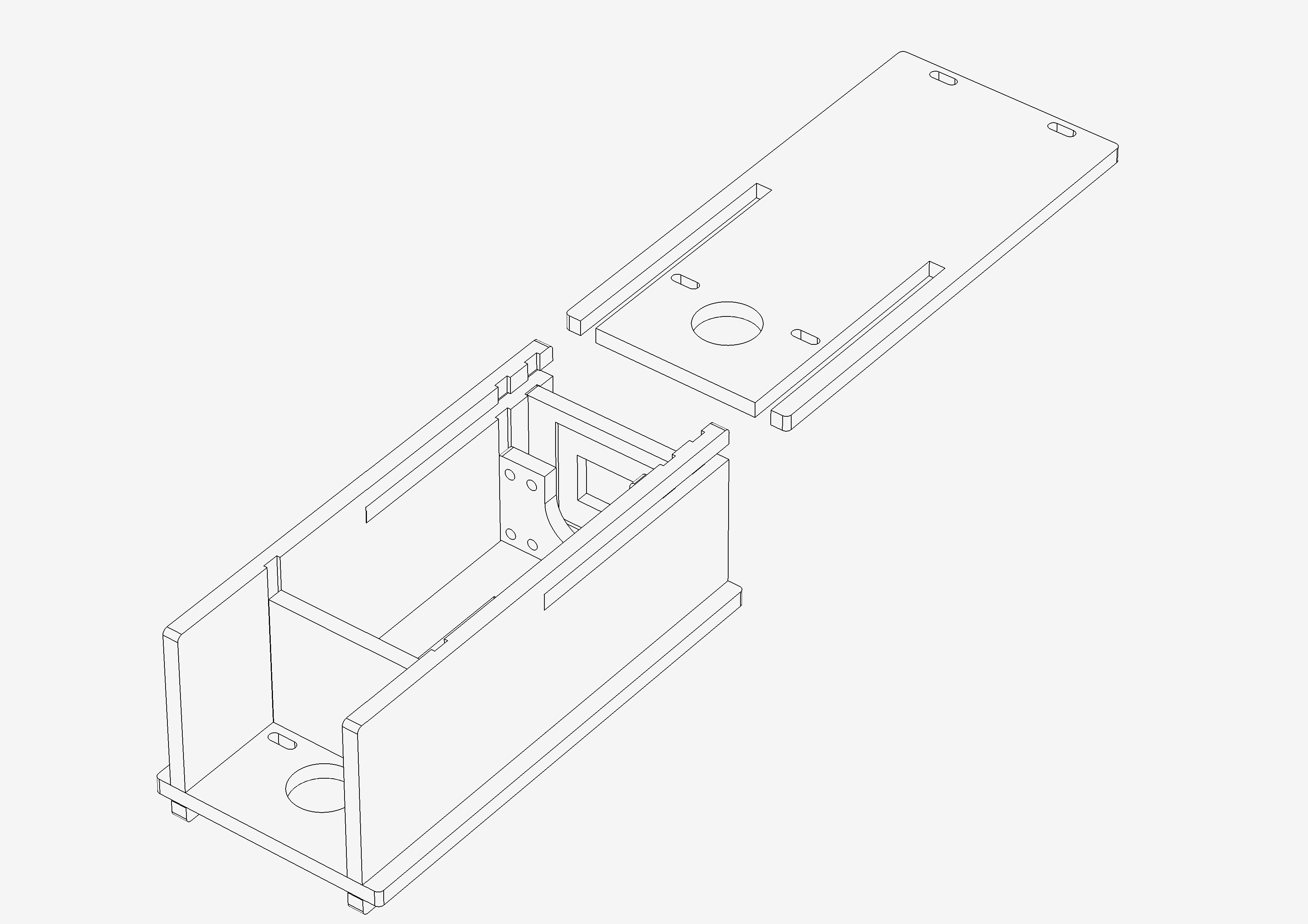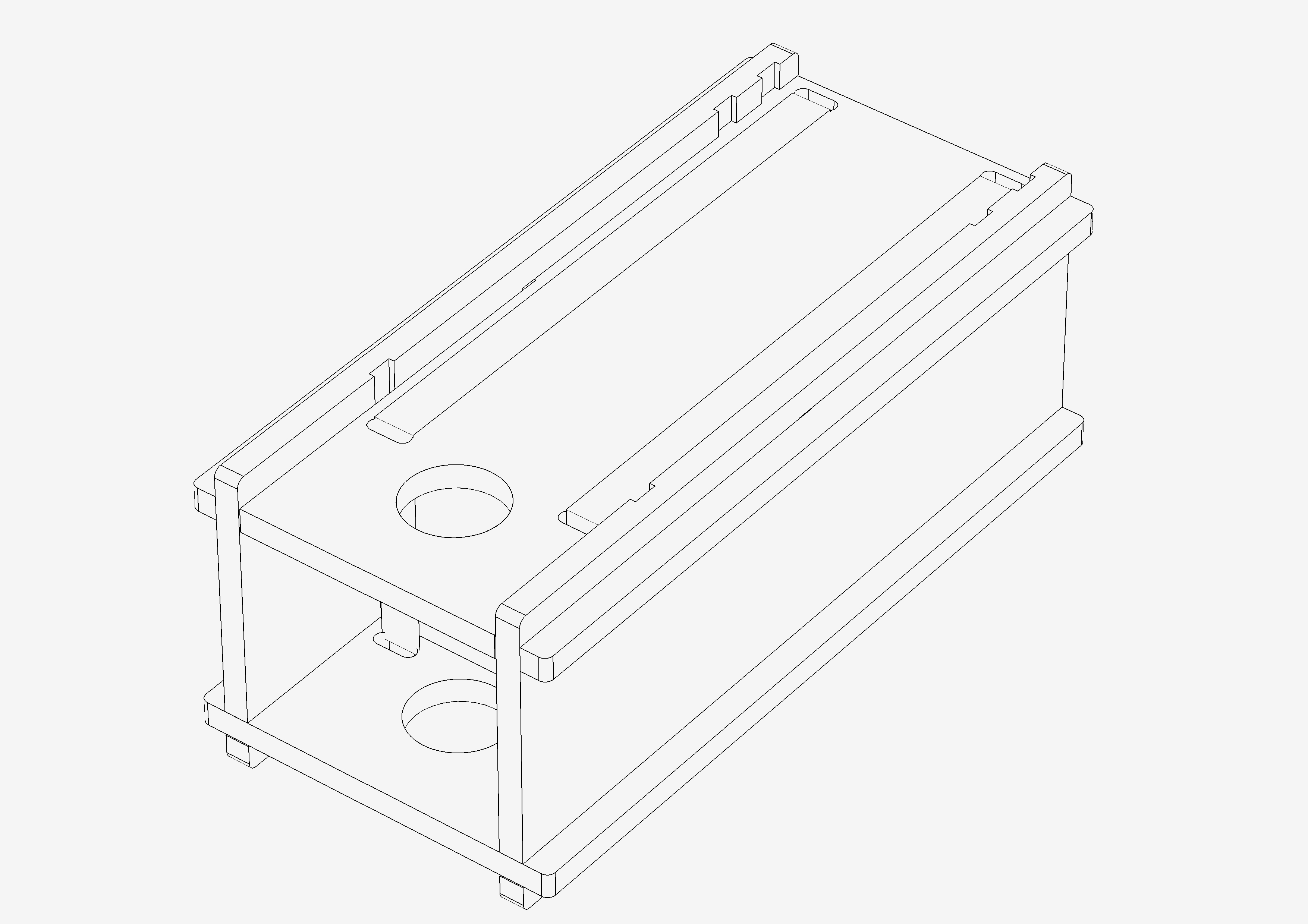5 Connected Objects (D) is one of many possible physical implementations of the Cloud of Cards Processing Library and exemplifies its use, client side. Linked to the 5 Folders Cloud (both server and software sides), the five physical objects work exclusively as complements to it and have no independent digital functions of their own. They seek to offer a form of interface based on natural gestures (‘clients’ for the cloud) to enable users to locally access, monitor and manipulate their data or files in the distant cloud, with a Cloud of Cards twist.
Indeed, the purpose of 5 Connected Objects, which is directly linked to our design research findings and an ethnographic field study into the uses of the cloud, is to materialise the ‘ghostly’ presence of a user’s distant data in everyday environments. It also seeks to embody the ‘digital anxiety’ caused by mishaps that can happen to personal files and data when dropped into a distant cloud (fear of losing files, anxiety about deleting versions, sharing with the wrong people, misunderstandings over access rights, having private files openly published, undesired updates, hacking, etc.)
As a consequence, these objects, particularly when they are physically manipulated, can trigger automated procedures related to these potential problems.
0009 “I&IC – Preliminary intentions
0064 SQM: The Quantified Home, (2014). Edited by Space Caviar
0070 I&IC Workshop #3 with Algopop at ECAL, brief: “Botcaves”
0074 I&IC Workshop #3 with Algopop at ECAL: output > “Botcaves”/ (…)
0111 Datadroppers, a communal tool to drop off and/or pick up data (…)
0116 Dead Drops and Keepalive by A. Bartholl
0117 I&IC Workshop #5 with Random International at ECAL,brief: (…)
0118 I&IC workshop #5 at ECAL: (esoteric) comments about the (…)
0119 Haunted Machines
0122 I&IC workshop #5 with Random International at ECAL: output (…)
0123 I&IC Workshop #6 with Sascha Pohflepp at HEAD: brief(…)
0125 I&IC Workshop #6 with Sascha Pohflepp at HEAD: output (…)
0126 Old web today, by Rhizome
0139 “A Personal Cloud”: a home cloud kit for personal data (…)
0143 My Data Controllers (evolution, models)
0151 5 Connected Objects (D)
1) Install, then configure the five Raspberry Pis (Pi 2 and above) with a Dexter Industries image or a Raspbian for Robots distro. Once up and running, install Processing for Raspberry Pi and prepare the electronic elements as described in the blueprints.
2) Download the Cloud of Cards blueprints and the code for the 5 Connected Objects on Github, then prepare the parts that will be needed, and their wooden and electronic elements.
3) Assemble the 5 main wooden parts (‘boxes’) with their electronic components in accordance with the instructions.
4) Assemble all other wooden elements as described and then combine them with the 5 ‘boxes’ to produce the final 5 Connected Objects.
5) Fix the ‘To_Improve’ element to a solid wall and suspend ‘To_Accumulate’, ‘To_Care’, ‘To_Freeze’ and ‘To_Multiply’ from it.
6) Connect all the objects to electricity…
7) Remove or suspend the objects from ‘To_Improve’ to activate or deactivate the single system composed of the 5 Folders Cloud and the 5 Connected Objects.
Download Cloud of Cards kit assembly manual and recipes (PDF).
5 Connected Objects on Github, code, recipes, how-to, blueprints, instructions & forks.