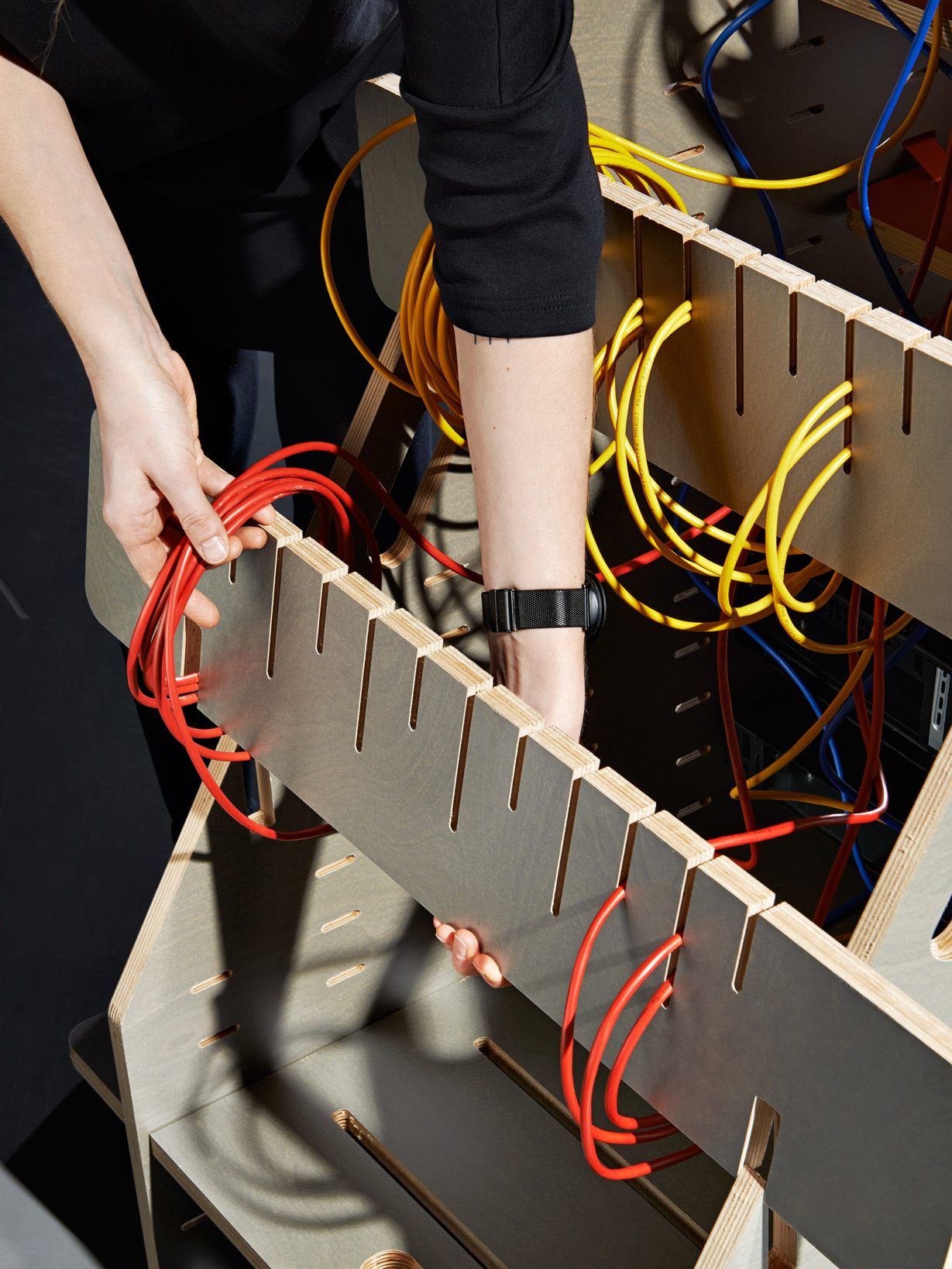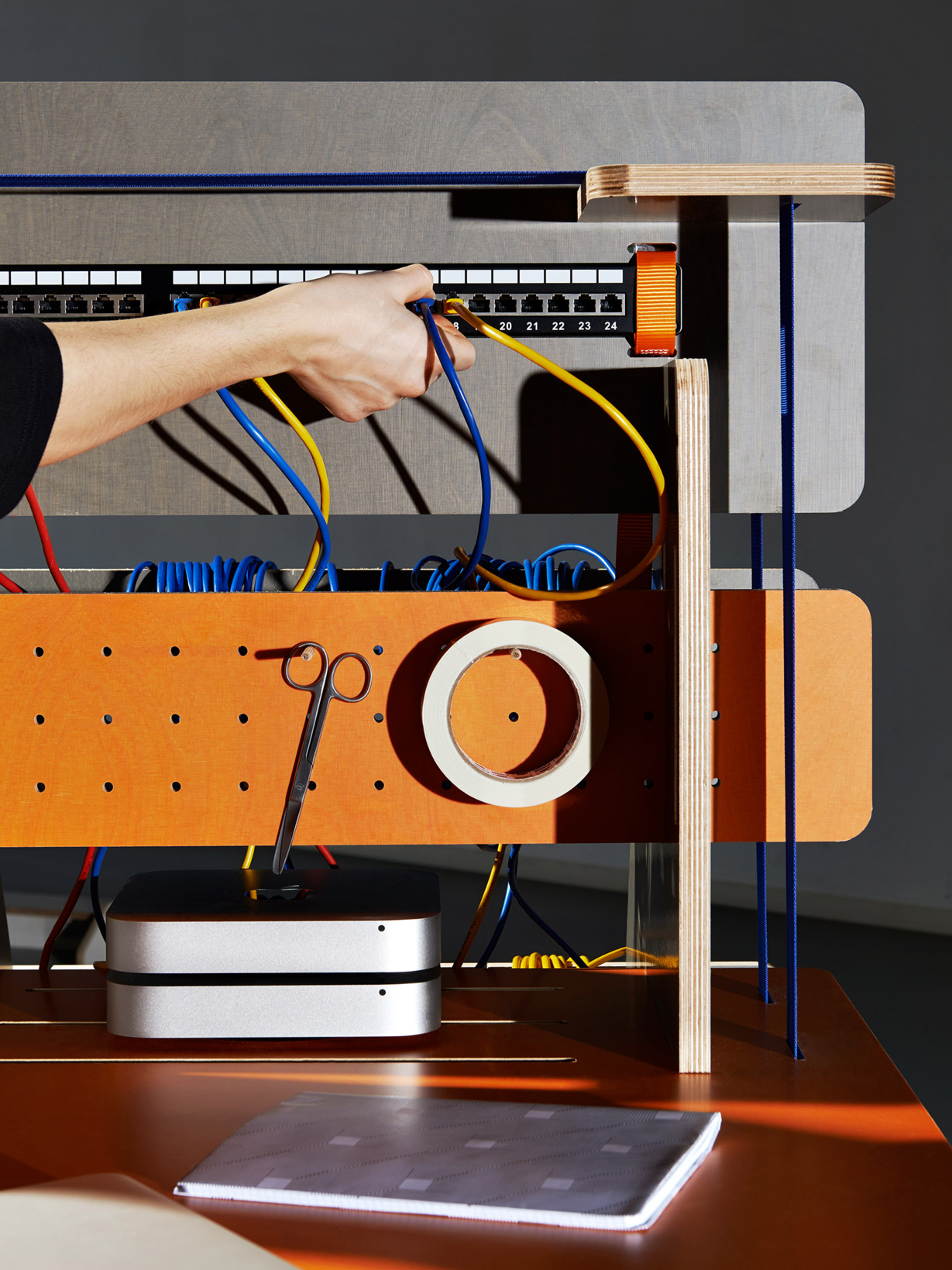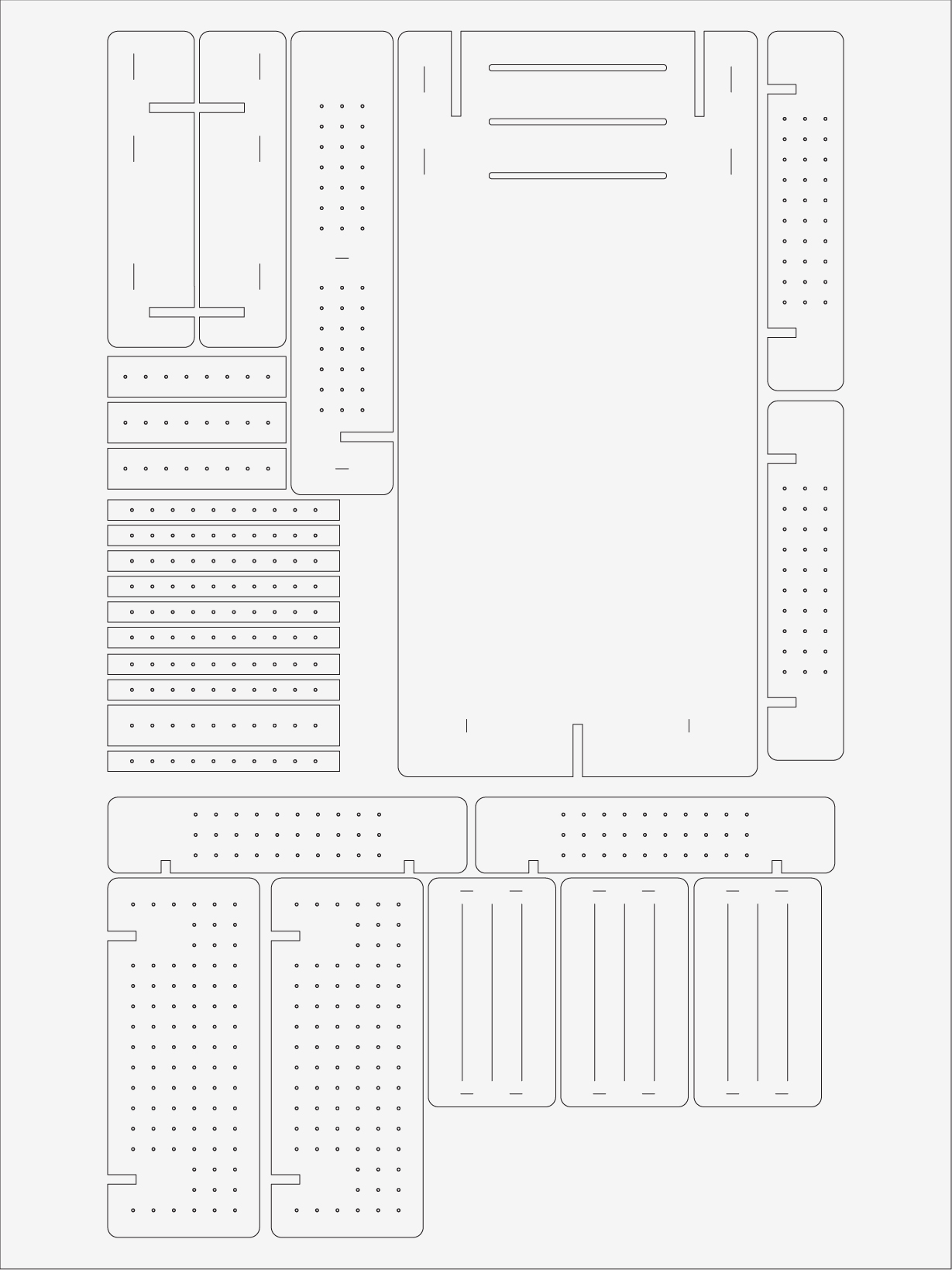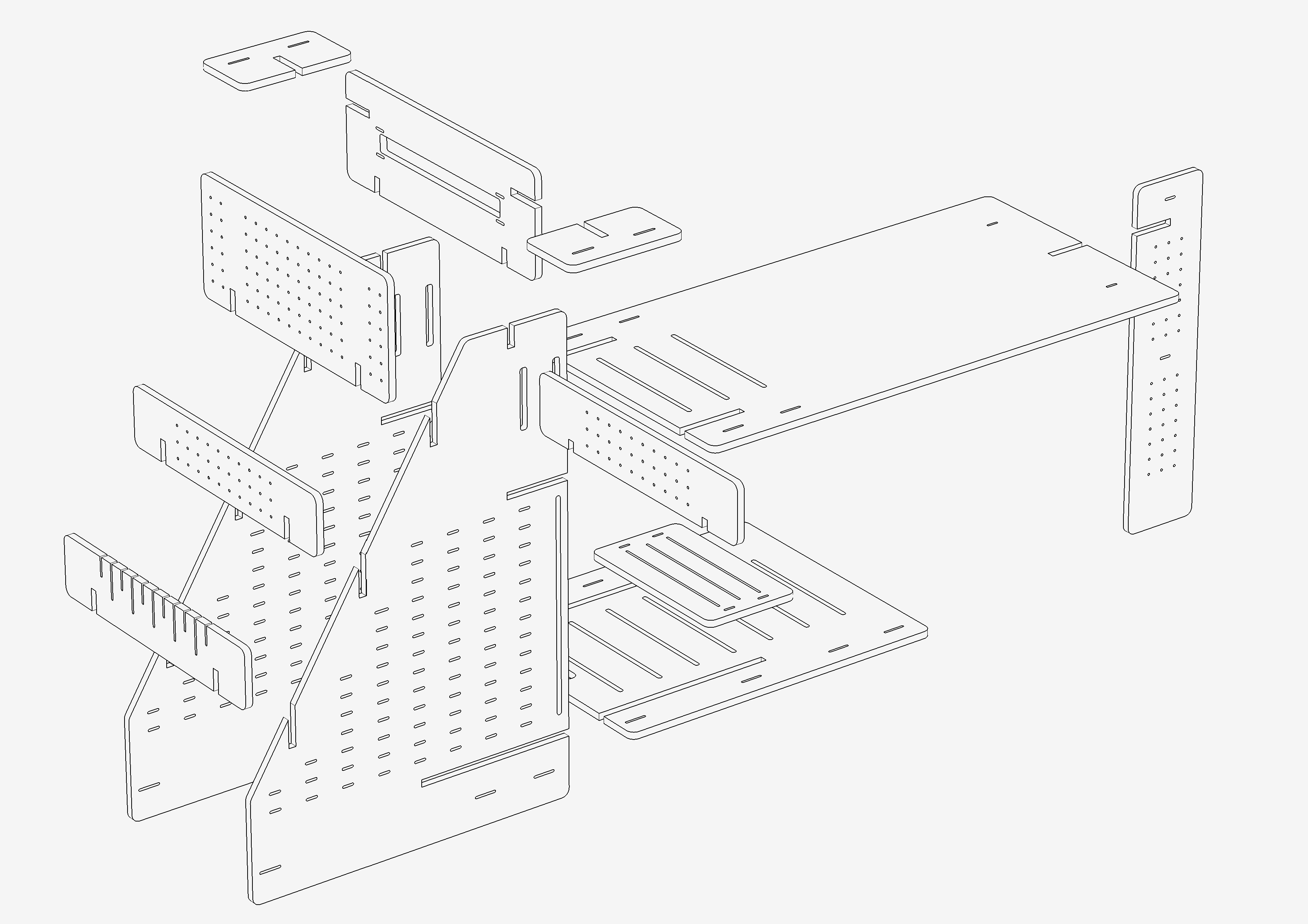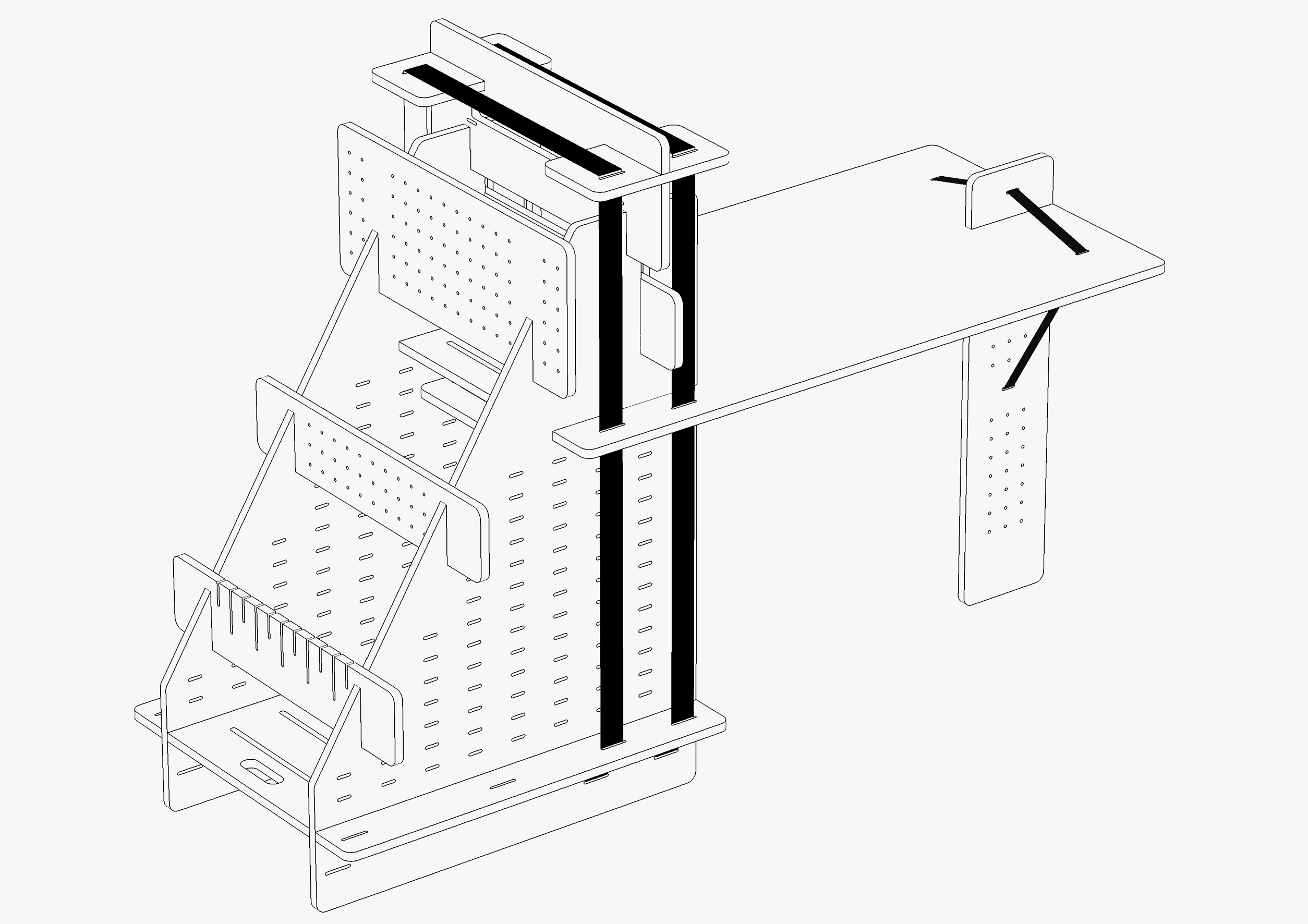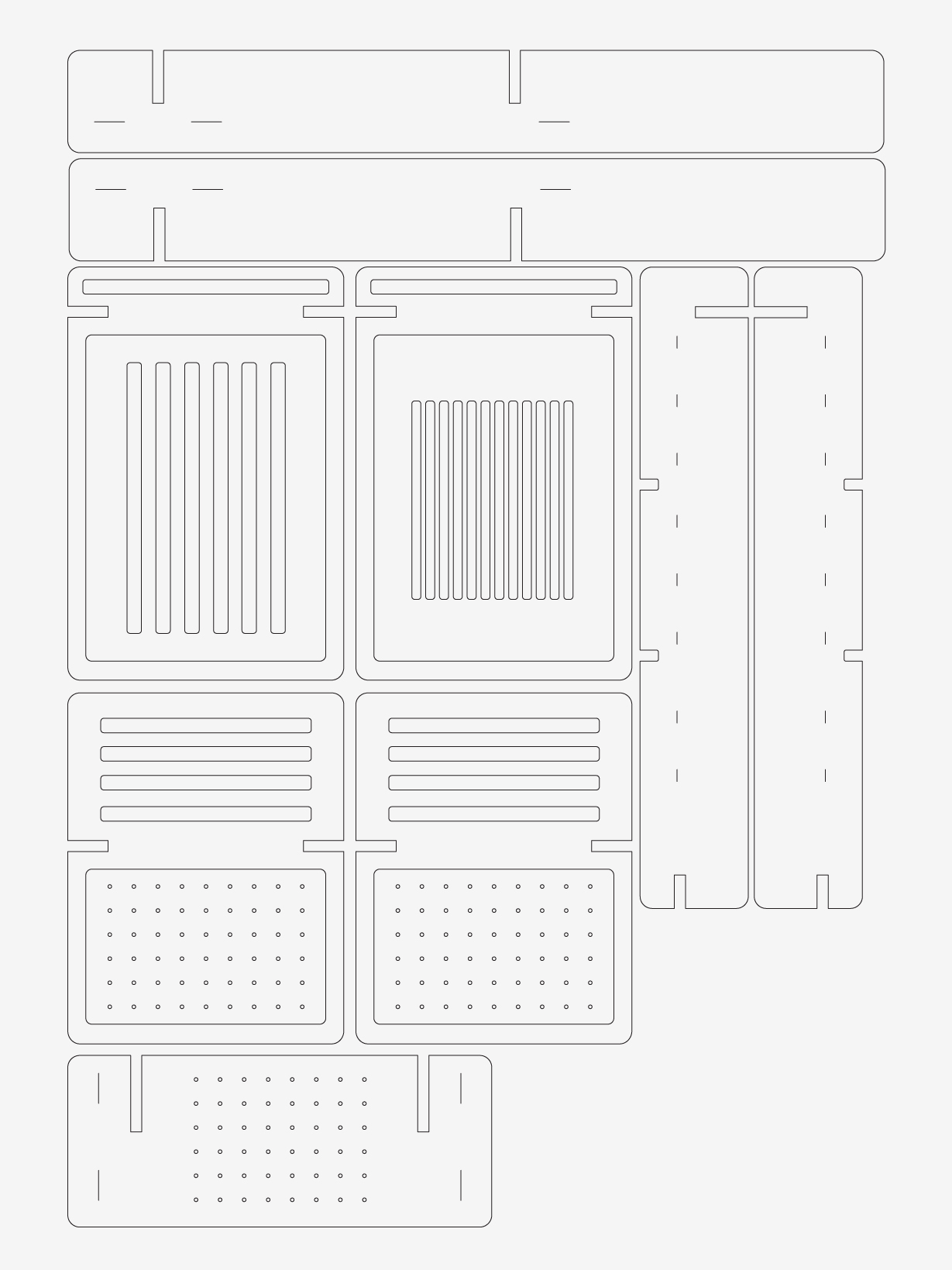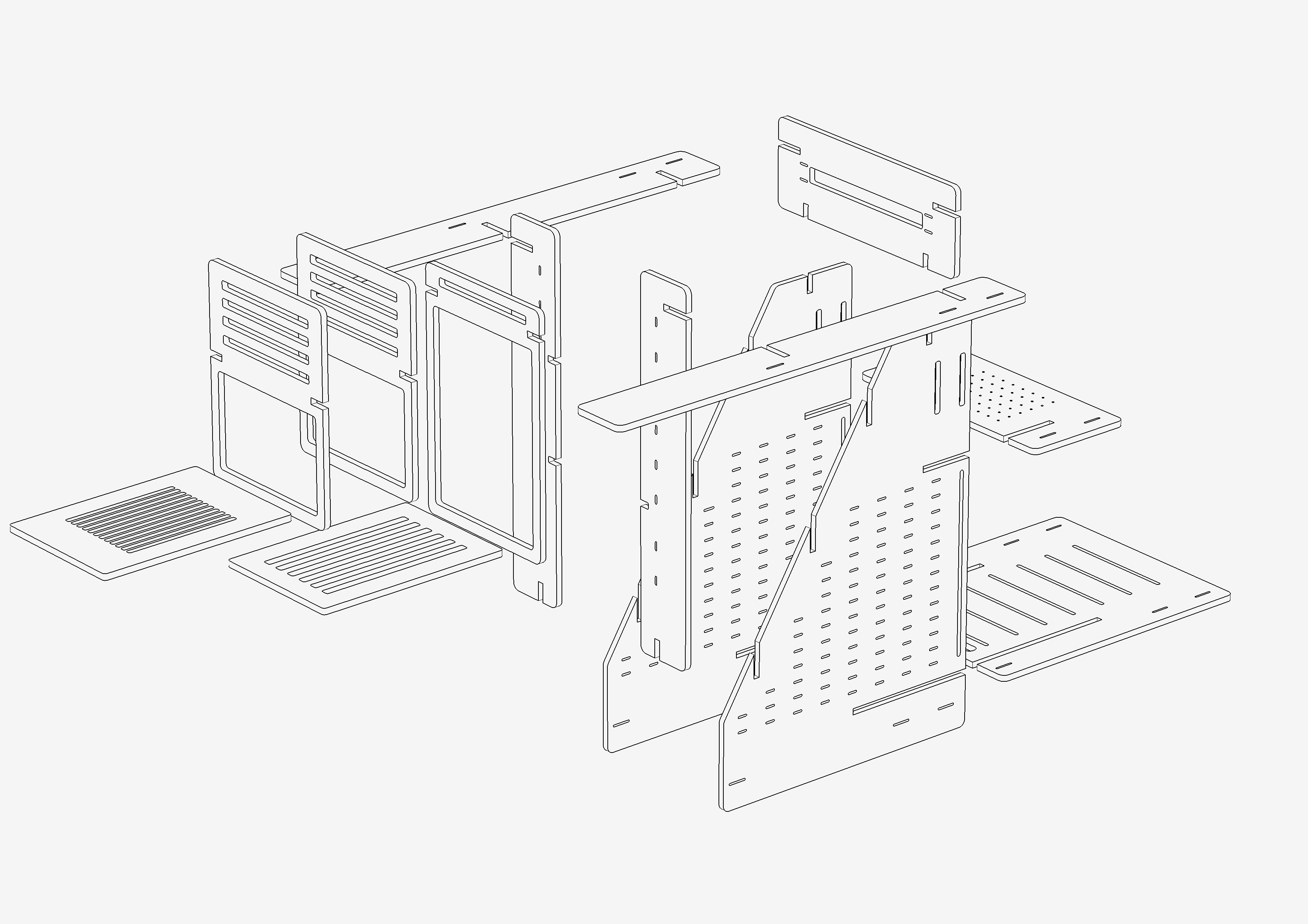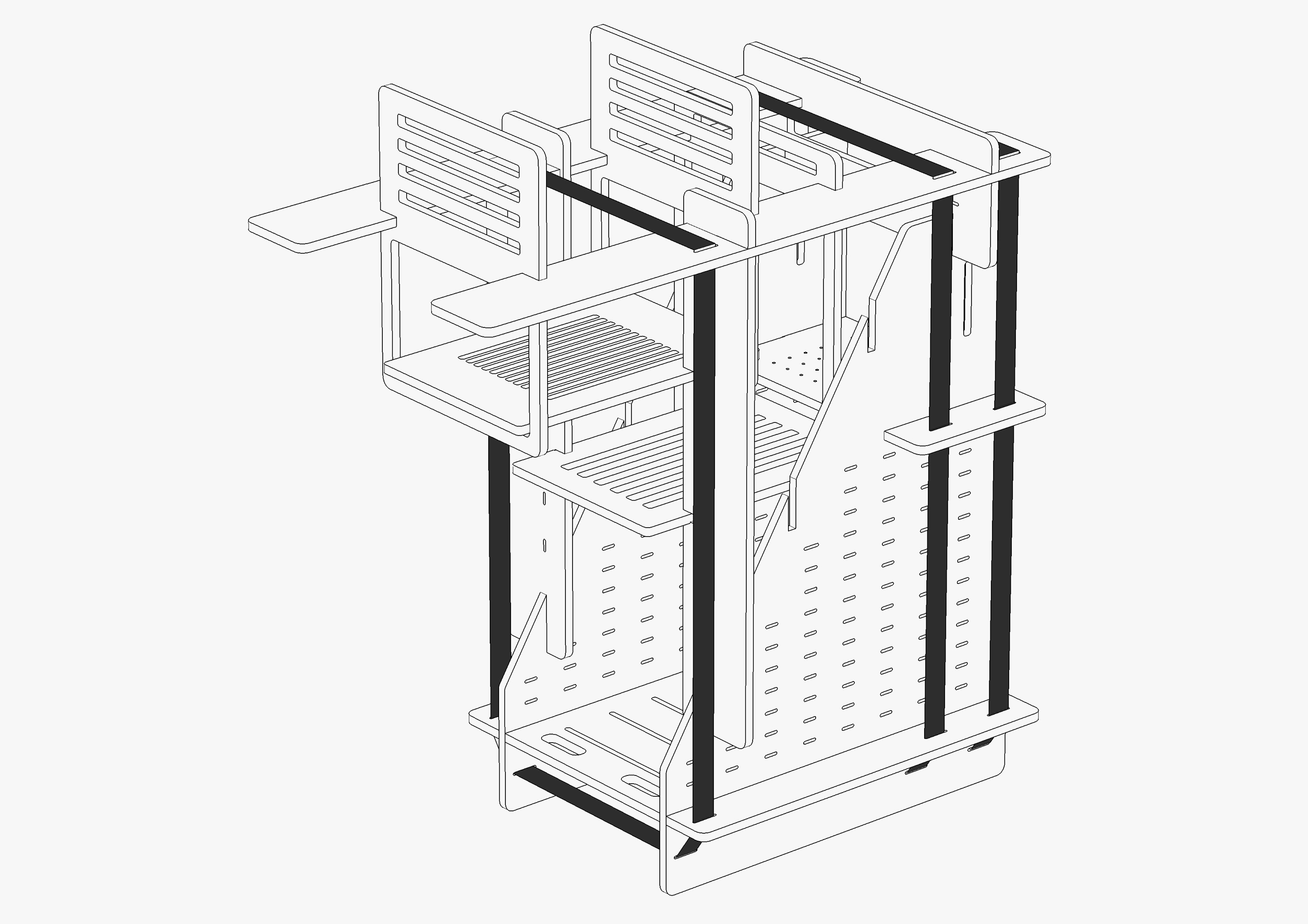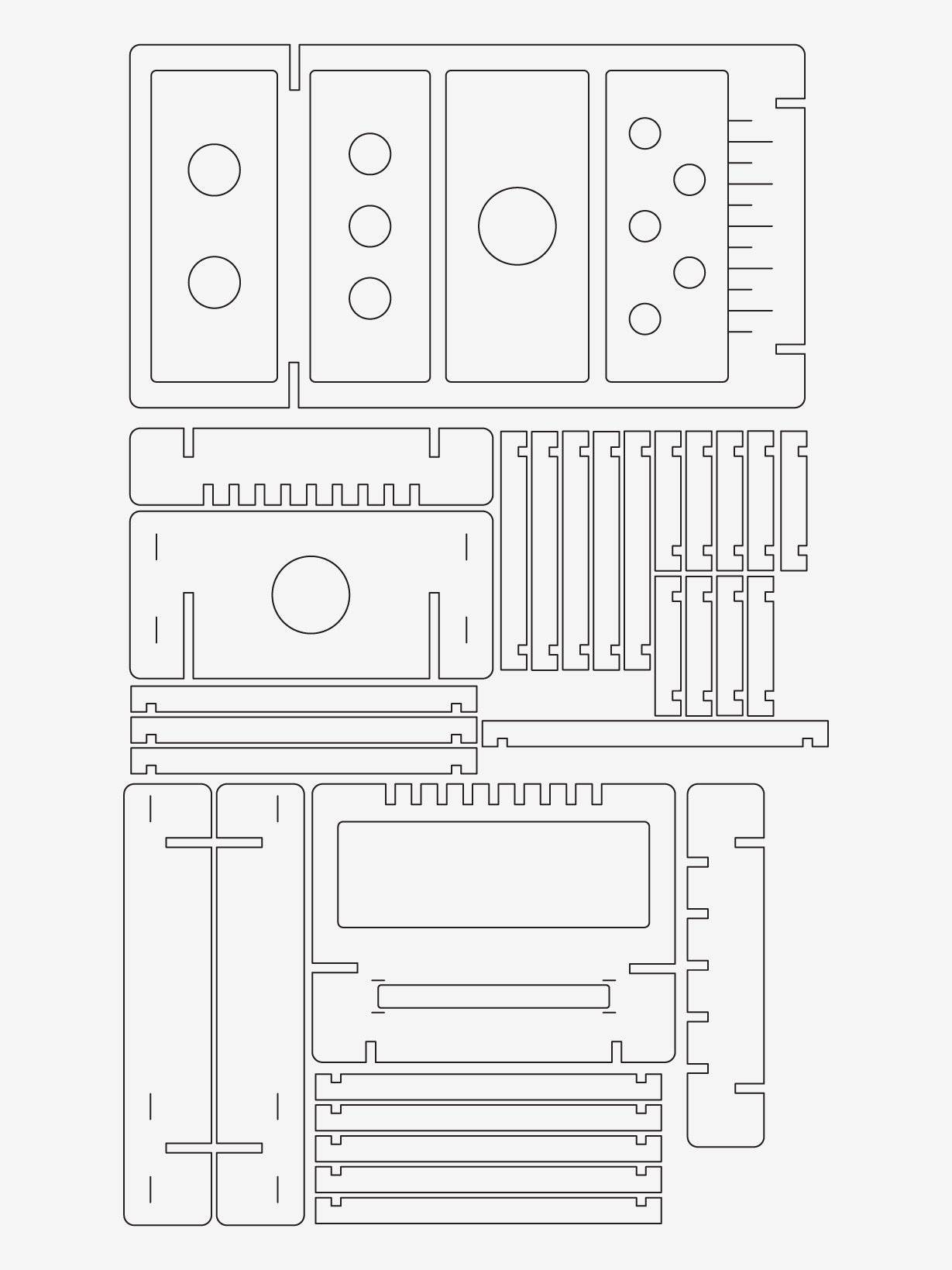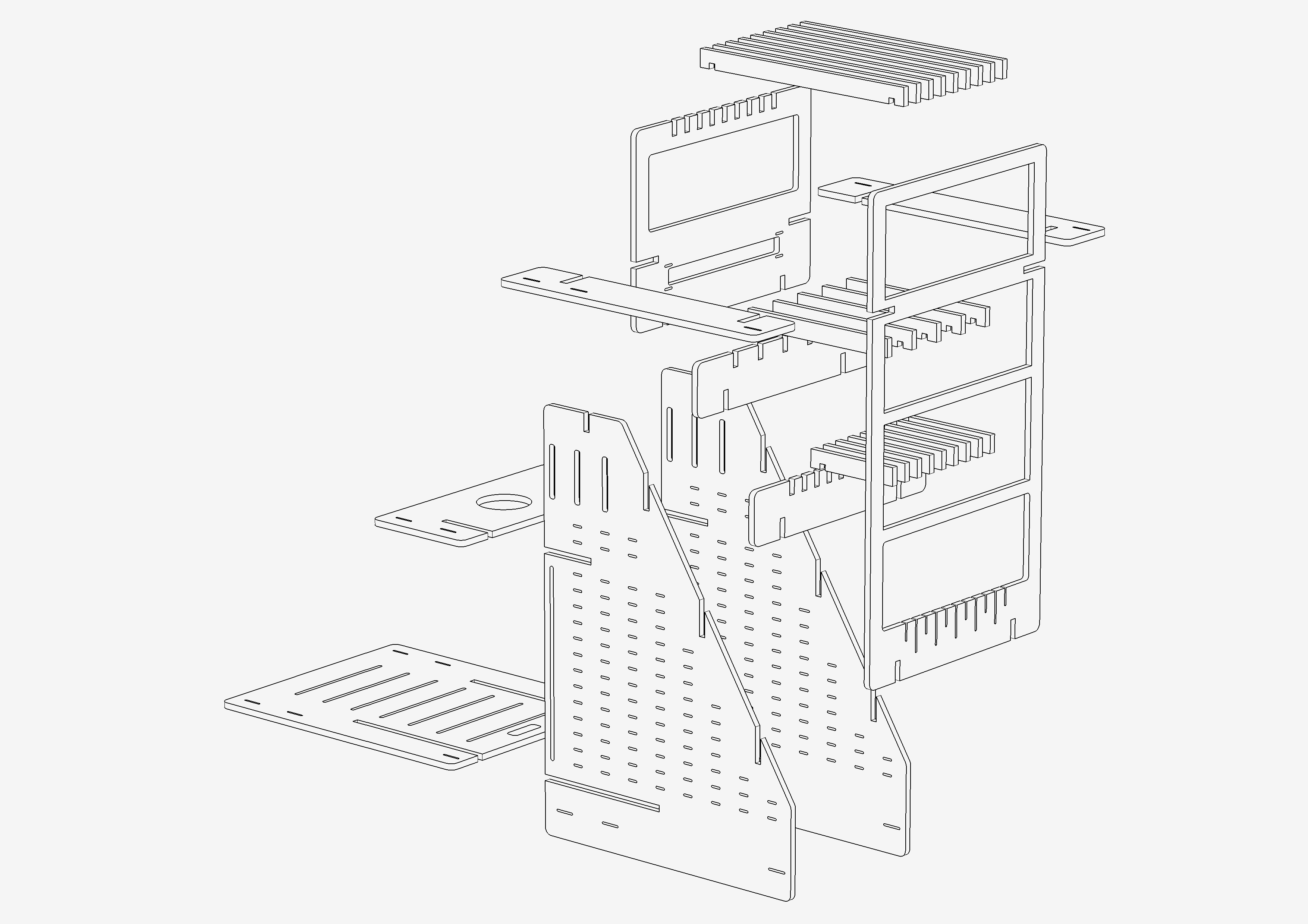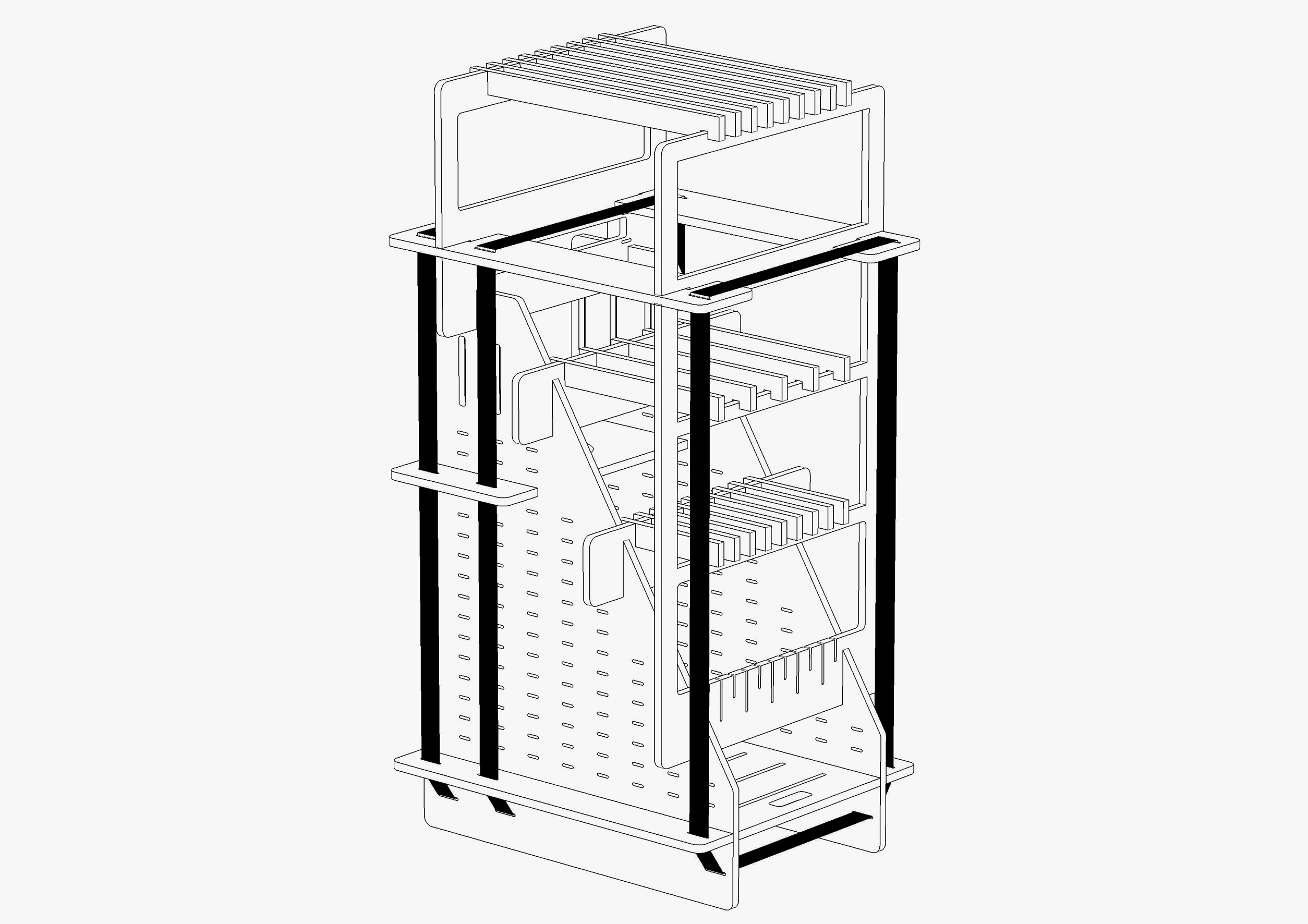19” Living Rack (A) is an open-source variation of the standardized 19” computer server rack (or cabinet). It is designed to be distributed in domestic environments for personal or small-scale community use, and can be combined with additional functions to address the needs of this new context (small office/home office).
In a clear reference to the famous Ch. and R. Eames toy, their modular and playful House of Cards project, the 19” Living Rack comprises a technical ’Base’ that can then be combined and customized into three different formats: ‘Office’, ‘Home’ and ‘Garden’, to create a personal and somehow undersized data centre.
In each configuration, air flows have been taken into consideration both as factors of design and constraints of functionality: The air in the front part of the rack remains fresh before entering the cabinet and cooling the servers, while the back and top air flows are warmed and dried up due to the heat generated by the computers. ‘Office’ functions therefore take place mainly in the front part of the rack, ‘Home’ at the back where elements can be warmed and dehumidified, while ‘Garden’ functions are located at on the top, where there are humid plants which clean, re-humidify, perfume and cool the air.
0009 I&IC – Preliminary intentions
0014 Reblog > The Home Data Center: Man Cave for the Internet Age
0015 The Home Data Center
0016 The Home & Personal Data(-Mining) Center
0020 Meanwhile… The “classical” extra large data center, in 2014
0056 Setting up our own (small size) personal cloud infrastructure. (…)
0057 Comments on: Setting up our own (small size) personal cloud (…)
0085 Reblog > Deterritorialized House – Inhabiting the data center, (…)
0089 Reblog > Power, Pollution and the Internet
0090 Donaghy, R. (2011). Co-opting the Cloud: An Architectural (…)
0092 I&IC Workshop #4 with ALICE at EPFL-ECAL Lab, brief: “Inhabiting (…)
0094 I&IC Workshop #4 with ALICE at EPFL-ECAL Lab: output (…)
0098 World Brain: a journey through data centers
0101 About hot and cold air flows (in data centers)
0102 Heating homes with Clouds–links
0104 Raspberry Pis tiny data center(s)?
0139 “A Personal Cloud”: a home cloud kit for personal data (…)
0144 A Personal Data Center (evolution, models)
0157 19″ Living Rack (A)
1) Download and read the manual. Decide how many servers you need to install (this might affect the number of racks you have to assemble).
2) Download the 19” Living Rack full pack (ZIP), choose your preferred configuration (‘Base’ alone, or ‘Base’ + ‘Office’, ‘Base’ + ‘Home’, ’Base’ + ‘Garden’).
3) Check the files and then use a CNC to prepare the elements you need in the plywood (18mm) that you have previously selected and ordered.
4) Purchase any additional material required (straps, plants, etc.)
5) To configure the ‘Base’ + ‘Garden’ extension, you can choose from the following plants for your rack: peace lily, florist chrysanthemum, spider plant, bamboo palm or red-edged dracaena. They are all best for cleaning the air (according to the NASA Clean Air Study). Note that one side effect of this cleaning is that their leaves are toxic if eaten by cats, dogs and … humans).
6) Assemble the entire rack base and extension according to the instructions in the manual. Secure your assembly tightly with 5cm straps.
7) Add 2.5cm straps to your rack to attach your choice of servers, computers, screens and other equipment.
Download Cloud of Cards kit assembly manual and recipes (PDF).
Download ‘all-in-one’ 19” Living Rack full pack (ZIP). It contains all the blueprints (DXF) which are to be individually cut out (on the CNC), the assembly manual and recipes (PDF).