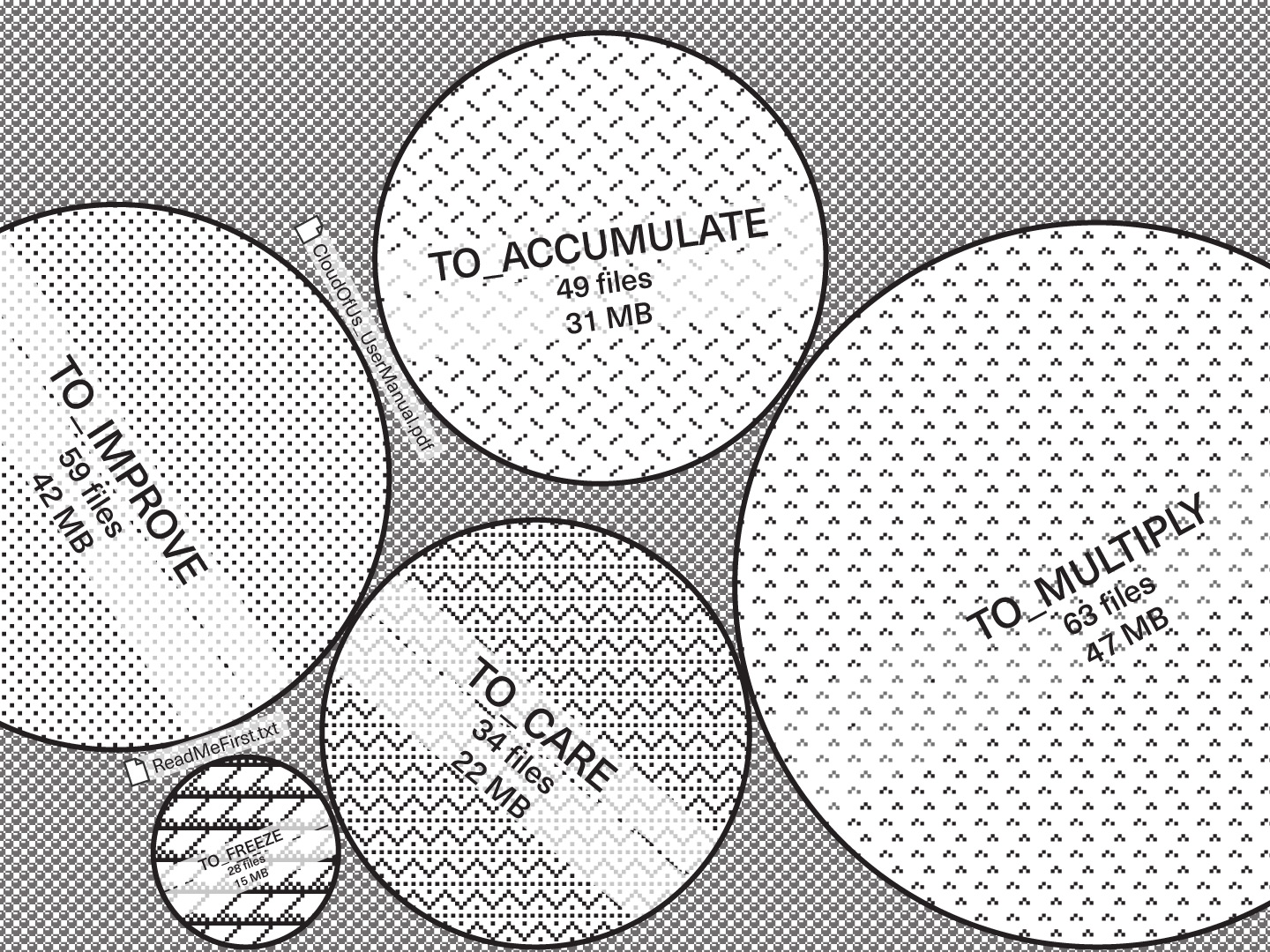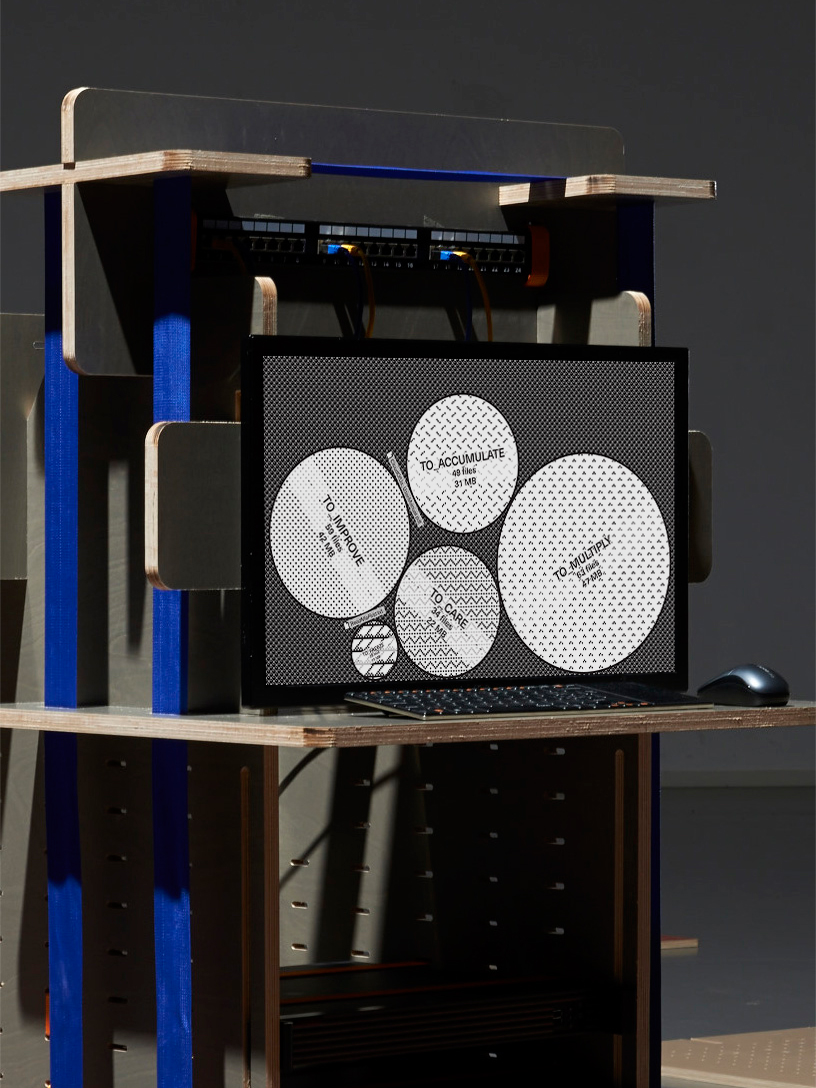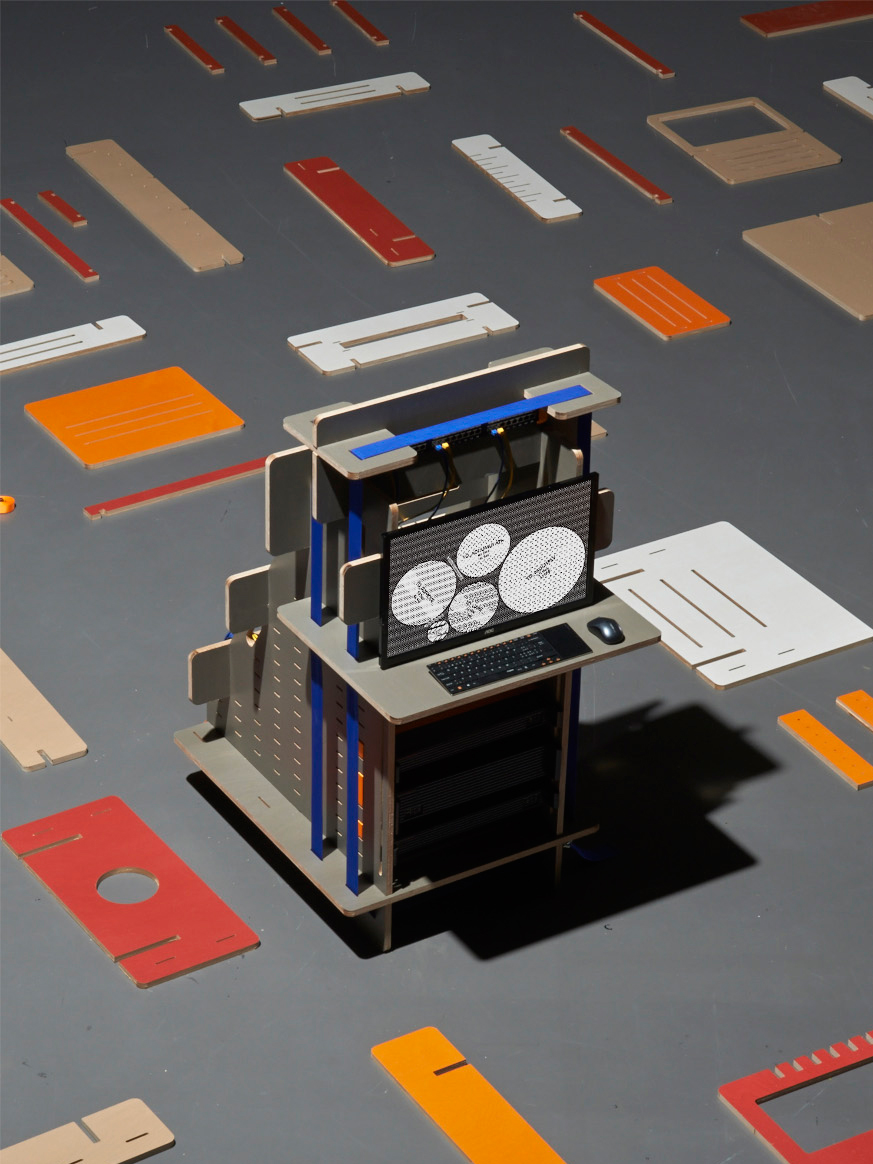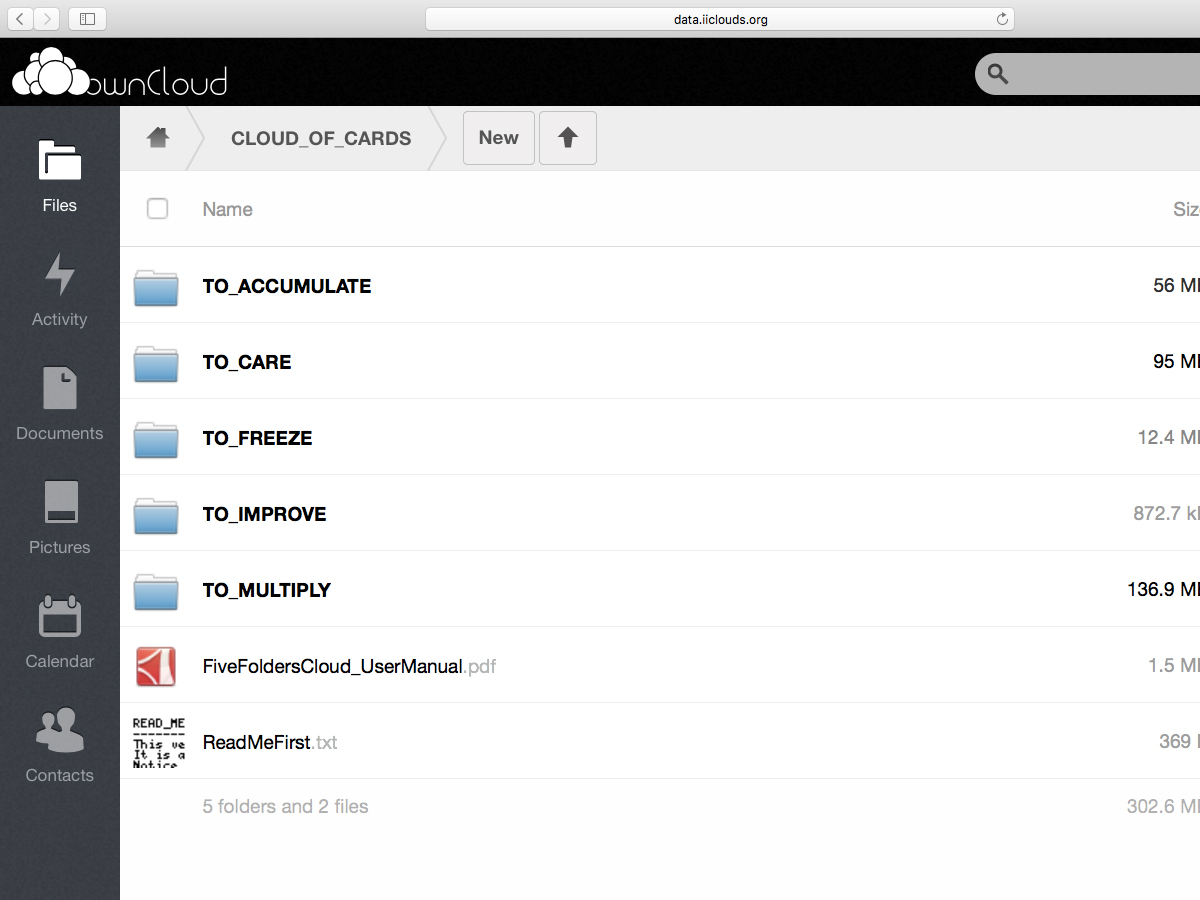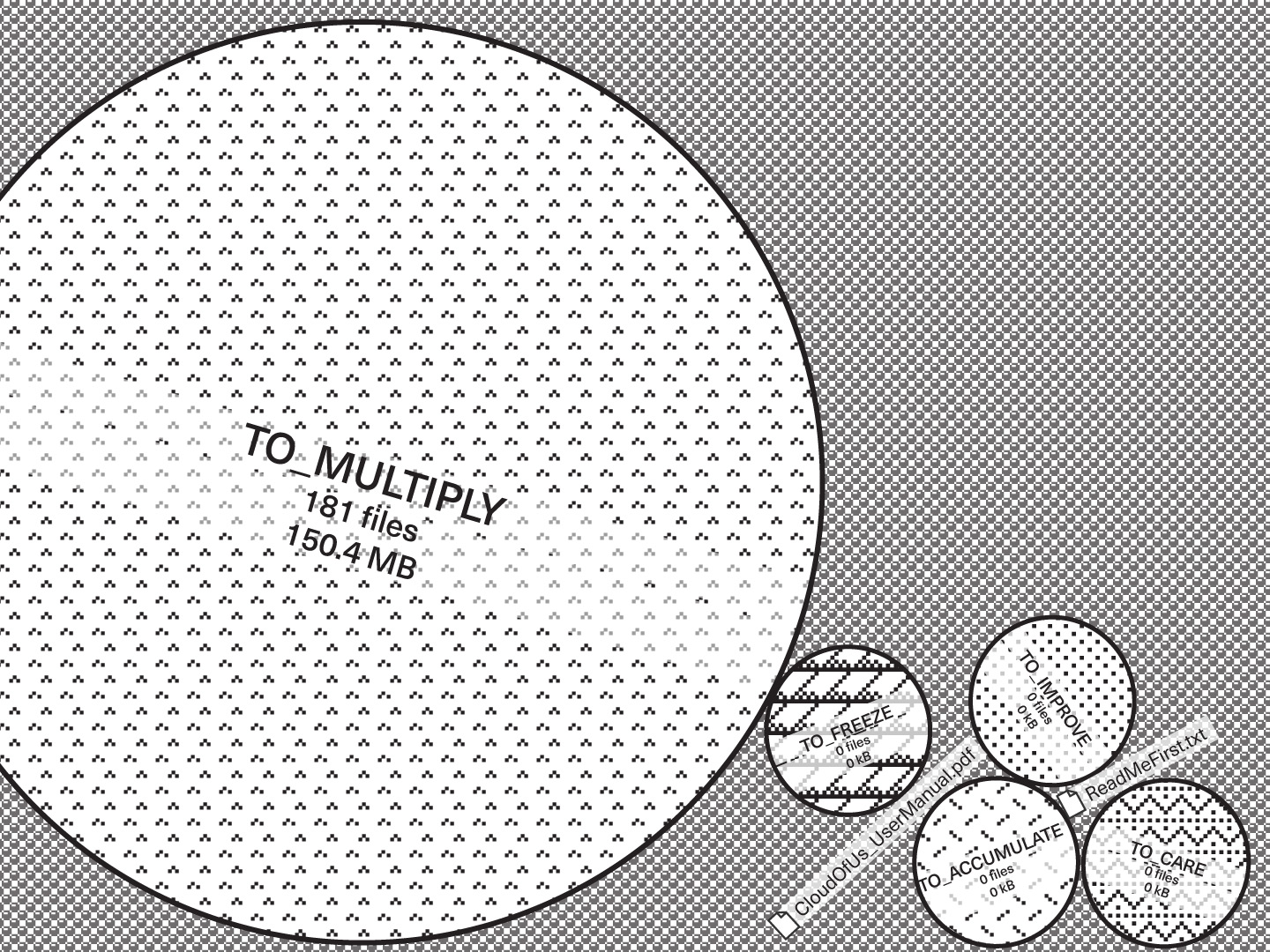5 Folders Cloud (C) is one of many possible examples of software implementation using the Cloud of Cards Processing Library and exemplifies its use, server and software side. It is a version of ownCloud with automated behaviors and event cascades, in particular when linked to the associated 5 Connected Objects. In effect, this variation on the cloud combines client-server architecture with a distributed, almost horizontal peer-to-peer approach.
5 Folders Cloud is informed by the results of the research project’s ethnographic field study into the uses of the cloud, and uses five action verbs to translate a number of motivations that have been identified as potentially prompting users to drop files and data into this technological setup. These verbs in turn are used to refer to the main functions and names of five synchronized cloud folders that serve the various file interactions. Each folder automates digital procedures related to these motivations.
0009 I&IC – Preliminary intentions
0042 I&IC Workshop #1 at HEAD: “Soilless”, an ethnographic research
0043 I&IC Workshop #1 at HEAD: output > Diagrams of uses
0056 Setting up our own (small size) personal cloud infrastructure. (…)
0057 Comments on: Setting up our own (small size) personal (…)
0058 Setting up our own (small size) personal cloud infrastructure. (…)
0080 Cookbook > Setting up your personal Linux & OwnCloud server
0081 Towards a new paradigm: Fog Computing
0084 Reblog > Decentralizing the Cloud: How Can Small Data Centers (…)
0099 OpenCloud (Academic Research) Mesh
0100 Personal Cloud?
0133 I&IC ethnographic research wrap-up
0139 “A Personal Cloud”: a home cloud kit for personal data (centers) (…)
0142 A Personal Cloud (evolution)
0153 5 Folders Cloud (C)
1) Download and install ownCloud client (for Mac, Windows, Linux, iOS, Android).
2) If you are not an administrator of a 5 Folders Cloud server yourself, look for existing ones and subscribe to one or more via the usual online procedure.
3) Read the instructions located in the root folder of your 5 Folders Cloud to discover how this cloud works, and become one of its personal users.
4) Participate in the 5 Folders Cloud community at the same time.
Download Cloud of Cards kit assembly manual and recipes (PDF).
Install ownCloud desktop or mobile client
Look for, subscribe to and syndicate to one or more 5 Folders Cloud (recipes, how-to & instructions included)